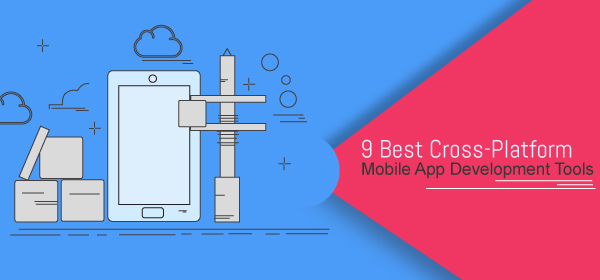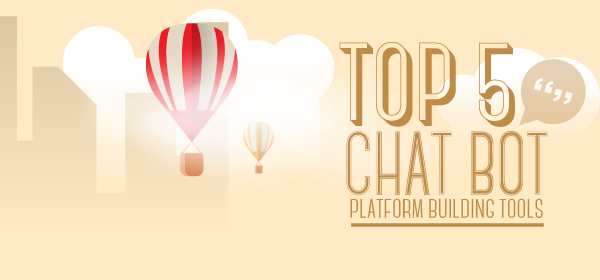The most pivotal fact around smartphones is that 2 billion people on earth are already using mobile devices which will soar to 4 billion by 2021. Of them, nearly 80% interact with mobile apps across various industry verticals for online shopping, on-demand service booking and in-app transactions.
With mobile apps providing the colossal potential for incredible business growth and customer engagement, it becomes momentous to build solid and substantial app development strategies for mobile app developers to achieve success
Being a business entrepreneur, you must hire a mobile app developer with perceptive and innovative strategies to create a powerful, competitive mobile app.
The reason you need a strong, carefully meditated strategy is that finding a little space on users’ mobile screen and capturing their attention is deeply challenging. Hence, developers must attempt to craft a mobile app that delivers terrific enhanced user experience.
The important strategies explained here could be the finest driving force of successful app for mobile app developers.
1) Platform Development
As mobile apps are quite different from websites, the process involves good level of complications including the decision as to which platform to choose for more business benefits.
Think whether Android or iOS will allow you to accomplish your goal or developing both will draw more crowd.
Since more than 60% mobile users interact with iOS and Android devices, these major platforms will offer more visibility to your app. Make sure you know the behavior and purchase preferences of your target audience while determining the platform of app development.
2) Target Audience
This is perhaps the best way to kick start your mobile app development journey, identifying actual users who will install your app. In fact, awareness on users adds precise directions and clarity in designing the detailed scope involved in the process.
Take some time off to scour the market and find out all about the target users, their country and interests, age groups and gender, platforms they prefer, etc.
This will also help you set the right goal and minimize your guess work, keeping the risks of limited usability to minimum.
For instance, ecommerce app will demand more illustrations whereas a social app should have interesting content and functions. After all, user satisfaction will be an ultimate key to long-term business success.
3) Native Apps vs. Hybrid Apps
Native apps are built for specific mobile OS individually in platform-specific language such as Swift for iOS and Java for Android.
Native apps bring out the best features in your mobile app since it uses latest technology of mobile devices and interacts directly with local device hardware environment (GPS, figure impression locking, camera) and software.
Hybrid apps on the other hand represent the combined form of native and web apps – a write once and deploy everywhere cross-platform system that enables apps to run on multiple OS (Android, iOS, Windows) and browsers (Chrome, Mozilla, Safari).
Built usually with web technologies (HTML5, CSS3, JavaScript, Phone Gap, Titanium, jQuery Mobile, etc.), these cross-platform apps are easy to release among online app stores.
Read Also : 15 Best Programming Languages For Mobile Apps
4) UI/UX Design for Enhanced Engagement
What is a mobile app without an intuitive, stunning and engaging user experience? UI/UX is very important as it is impossible to conceive a mobile app without detailed consideration on it.
After all much of the credit for mobile app’s success is enjoyed by UI/UX design perfection. Developers should know that UI stands for interface whereas UX represents entire experience with a mobile app.
What is most significant here is maintaining the delicate balance between simple-to-understand UI and uncomplicated UX.
Users mostly judge and like your app based on how comfortable and happy they feel interacting with your app’s interface in the first go.
UI/UX design is especially of massive value if it is an ecommerce, gaming or social app since it represents the feel users have for your app.
5) Back-end Architecture
Designing the back-end structure is a choice that involves heavy technical resources since what appears to users on the front-end of the mobile app is because of what goes on in the back-end process.
In many scenarios, APIs help connect with mobile devices without custom-build app back-end. You can also create a mobile app without a back-end support with only database controlling the app.
Since the need for backend system varies from case to case, developers should first assess the project requirements and focus on cost and time before making a decision.
6) Development Method & Guidelines
Mobile app development is favored by certain discipline and methods that guide and assist developers in achieving their goals within timeframe with minimum rework.
Usually, mobile app development method is determined by the client business information, but it is always beneficial to adopt agile method that might take a few iterations before you have the final product ready.
Even Waterfall method also drives results if requirements are clearly known at the outset. Remember that following the guideline is as important as following the unique approach that suits specific platform since single method doesn’t work for all sorts of projects.
7) Device Screen Size
A mobile application should interact with users as intuitively as it fits into the device screen. The design part of the mobile app involves trying all the variations to match diverse screen sizes, which might get somewhat hectic.
It also covers how the app looks and feels when used on respective devices. In general, most common screen resolutions to address are 1200X768, 1280 X 720 and 1920X1080. Certain apps support certain range of screen resolutions consistently but may feel better on other screen sizes.
8) Performance Analysis
Even though an app is equipped with all the features and functions, its performance must be monitored and analyzed as frequently as possible to keep its usability up. No user is going to appreciate it if they experience sudden crash and annoying downtime instances.
If that happens, frustrated users will not only leave unfavorable reviews but quit your app forever.
Hence, take reviewing the app performance as seriously as success from the moment the app is launched and don’t take anything granted even as the app is released to the marketplace.
Do have technical experts keep an eye on its network conditions, server management, bug detection, etc.
9) Information Security Management
While downloading the app, the customers want to make sure using its content is completely safe and won’t harm their data security.
Having the most sensitive user information exposed or hacked would be the most unwelcome disaster – which can terminally destroy your business reputation.
To save your app from being less recommended, you may prefer cloud-based solutions after consulting with cloud-versed tools providers who create a refined blend of their industry knowledge and business expertise. Your app development partner must be aware of all the data protection essentials.
10) Awareness on App Marketing
This is the phase where app development companies and business clients come together to harmoniously strategize everything about mobile app marketing.
Here market research done and insight gathered would keep you abreast in your marketing arena.
Make sure you have both iOS and Android experts to market the app in respective stores if you have both Android and iOS app developed.
From keywords and app store optimization to logo and media exposure, the app marketing has to be done with future goals in mind and should offer long-term boost.
Read Also : Software Development Life Cycle(SDLC)
Final Words
Before you ever go ahead and commence the development process, it is important for mobile app developers to take time to define the basis of strategies and what all objectives they aim to target.
What follows afterwards in terms of design and development endeavors should essentially be the extension of what you have already nailed in your pre-development strategy brief.
Businesses that deeply explore all the aforementioned strategies would confront minimum troubles and realize that their strategic efforts focused on delivering enhanced user experience will pay off and drive mobile app successfully.
Finally, mobile app developers are set to achieve best possible results had they decided to switch to innovative thinking during the creation of strategies.