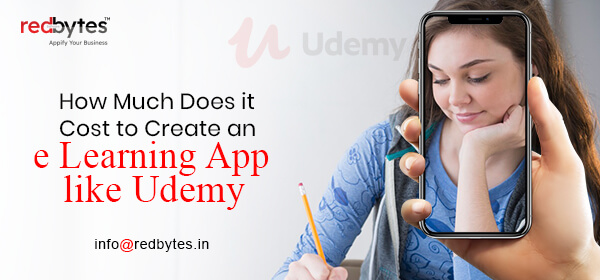Recently, the fresh wave of on demand service mobile apps for iOS and Android has revolutionized the way businesses offer their services.
At the moment, over years of innovations, mobile technology has evolved and advanced beyond our imagination, affording live conversations, virtual socializing and fulfilling other desired lifestyle goals.
These incredible mobile apps aim to target people who need faster and easier access to products and services, creating perfect environment of convenience, quality and trust.
This blog focuses on those 15 on demand service mobile apps for iOS and Android.
| BloomThat | Drizly | Fiverr |
| My Medicash App | Rinse | Urban Clap |
| Soothe | Uber | Doordash |
| Task Rabbit | Rover | Ola Cabs |
| Postmates | Wag | Handy |
1. BloomThat

This is a unique on-demand service app that offers services for giving someone a pleasant surprise or expressing your love or care for someone or even congratulating them. Having a simple and intuitive interface, Bloom that lets you pick from the range of fresh seasonal items of gifts.
App Features
- Send flowers and gifts in moments.
- Records and send reminders on your special occasions.
- Seamless merging with your phone calendar
- Exclusive app-only offers and benefits.
Ratings: 4.9
Installs: 100,000+
2. Drizly

Drizly is a cool on-demand booze delivery app for ordering booze especially when you have arranged a party and needs bottles of chilled beer. You can demand a big delivery or just a few bottles of drink with pizza.
Drizly supplies it all.The app also has amazing pre-arranged sets of booze to go with variety of dishes and occasions for an instant order.
App Features
- Largest selection of spirits, beers and wines
- Delivery in 1 hr
- Compares prices in your area
- Credit card payment available
Ratings: 4.7
Installs: 500,000+
3. Fiverr

Fiverr is more like a marketplace on-demand service where users can invest creativity to earn money and add to their experience. Fiverr can showcase your writing, tech, editing, photography or translation skills and much more.
App Features
- Streamlined searching capability.
- Discover new talents and creates inter-global partnerships.
- Availability of push notifications
- 24×7 communication between buyers and sellers
Ratings: 4.5
Installs: 5,000,000+
Read Also : How to make an online Taxi app like Uber
4. My Medicash App

Medicash is the user-friendly best on demand service app in the healthcare industry at the moment. This feature-rich app, though not being completely pocket-friendly for its per-visit charges, offers good value of money.
You can use Medicash to send a request with a few taps and you will connect with a qualified specialist discuss the case in 15 minutes.
App Features
- Quickly make a claim directly through the app
- Add your bank details and sign-up for email updates
- Quickly access the other benefits of your health plan
- Ability to add dependent children
Ratings: 4.4
Installs: 10,000+
5. Rinse

Are you sick of doing your own laundry? The difficult and time-consuming job washing your clothes of can be made less painful with Rinse.
To make the laundry a lighter job, top on demand service app Rinse comes to your rescue to make the scheduling simple. The service is 7 days a week and allows you to pick date and time for a pickup.
App Features
- High quality guaranteed cleaning
- Door-to-door pickup and delivery
- Customized cleaning preferences
- Convenient, cashless payment
Ratings: 4.3
Installs: 10,000+
6. Urban Clap

Urban clap or Urban Company is India’s largest at-home services app. You are able to book at home services from beauty to maintenance. This app has over 50+ services and you can book home services on pre-approved cost.
App Features
- Able to access yoga trainers, plumbers, electricians, carpenters
- Services include home cleaning, painting, repairing
- Help center section available for support
- Services based on pre-approved prices
Ratings: 4.1
Installs: 10,000,000+
7. Soothe

On demand service apps are not just meant for food or taxi requests, it can also serve many daily-life purposes like Soothe. Soothe is actually designed to soothe your stress with an on-demand massage service.
It offers its services in a handful of cities n U.S. and enables mobile users to order a great-quality massage session right at their home, office or hotel.
The app employs professional certified masseurs who carry the whole massage kit including table, oil, music, linen and more to make your session worthwhile. The app has 6 kinds of messages to serve different choices of users.
App Features
- Create your personal and customized spa
- Hiring the most experienced and skilled massage therapists
- 24X7 customer service team
- Review the feedback to improve better massaging experience
Ratings: 4.1
Installs: 100,000+
8. Uber

Uber is a famous terms people nowadays use as a verb: ‘Lets Uber’. Uber app is so famous among travelers and commuters, even those who have not used its services know what it means to order a taxi using Uber app.
Uber’s envious success mainly stems from affordability, Originality, Speed, Convenience. Uber offers economical services that exclude any additional fee you think you might pay.
It liberates you from overspending for a ride. The service is so fast that the users can quickly avail the nearest car and track its progress as it approaches you.
App Features
- Easy an secured payment mode
- Reliable rides in minutes
- Ability to see drivers’s image and car details
- Enables to provide feedback for better customer experience
Ratings: 4.0
Installs: 500,000,000+
9. DoorDash

Satisfy your cravings anytime and experience the world of food with your favourite restaurants at the fingertip. With daily updates on new restaurants, there are almost 110,000+ menus and 600+ cities that the app has access to.
App Features
- Easy ordering
- Advance ordering options
- Real-time tracking
- No minimum quantity for ordering, order whatever is required
Ratings: 4.0
Installs: 10,000,000+
Read Also : How to hire an App Developer in 2023
10. TaskRabbit

TaskRabbit is a remarkable on demand service app inspiration if you are the one who wants to build such app. Like Handy, TaskRabbit is also there to help you with household services like cleaning, furniture, repair and maintenance.
It will connect you to people in neighborhood to do the job for you. You can check your to-do-list in the app as you finish each task. It also has cashless payment feature to order any service you desire. You can be sure that all services are of good quality and marked with utmost safety.
App Features
- Connect you to neighborhood to do jobs for you
- Check your to-do-list as the task is finished
- Cashless feature to order any service
- Quality service and marked safety
Ratings: 4.0
Installs: 500,000+
11. Rover

Rover is another well-known doggy day care app with house-sitting facilities. Similar to Wag, features given in the app are dedicated to increasing the convenience and reducing the household stress by helping you take care of your pet.
The app offers great ease in processing requests and works better than Wag in many ways.
App Features
- 24/7 support on every bookings
- Hassle-free and secure payments
- Push notifications to respond faster
- Seamless share information
Ratings: 3.9
Installs: 1,000,000+
12. Ola Cabs

This app offers fastest and easiest way to book the ride over 100+ cities. It is the most popular cab booking service in India. All the registered vehicles come equipped with onboard GPS for route navigation.
App Features
- View all the cabs available on your nearby location
- Multiple payment options including cash and card
- Track cab on real time
- Instant confirmation with trip details
Ratings: 3.8
Installs: 100,000,000+
13. Postmates

Launched in 2011, Postmates was initially built to help deliver various household goods and furniture. The app later became a food delivery solution. Postmates is the reason why market for food delivery apps development rose.
The app has some great features that let you order food from restaurants as well as stores at an affordable cost. This facility is an immense relief to those who lack time enough to visit a store or restaurant to place the order.
App Features
- Anything delivered anywhere faster
- 24/7 customer service
- Brands are only available
- Various payment options available
Ratings: 3.8
Installs: 10,000,000+
14. Wag

Wag is your typical on-demand dog sitting app praised and appreciated by many dog owners. The app is great in finding a suitable person who can look after your pet.
If you are one those who need help at the moment, try Wag. It will connect you to local dog lovers for walking, playing, sitting with your furry friend for 7 days a week.
App Features
- Live GPS tracking
- One-on-one personalized in-home dog training
- 24/7 support and care available
- Chat live with board certified veterinary professionals
Ratings: 3.8
Installs: 1,000,000+
15. Handy

Handy is an app that connects you with handymen, cleaners and mover and furniture makers. It is ideal for those who need help with household activities like cleaning or moving things or doing furniture.
You can book an appointment with a handyman or woman provided that you supply cleaning apparatus or equipment to them.
App Features
- Quickly find work in neighborhood
- Professionals for home cleaning and office cleaning
- Next day availability
- Affordable pricing that includes tax & tip
Ratings: 3.5
Installs: 100,000+
Read Also : 15 Best Online grocery shopping apps 2023
Conclusion
By offering unique ways to make a living, these on-demand apps are riding a new wave in the market, bringing something distinguished from 5-days working system. For users, these on demand service apps make a huge difference to their life.
The 15 best on demand service apps described above especially stand out in its merits with flexible work schedule and no brick-and-mortar company.
The fluid economy contributed by these brilliant apps could be the reason why on demand service apps are becoming a huge current in today’s rapidly transforming social economy.