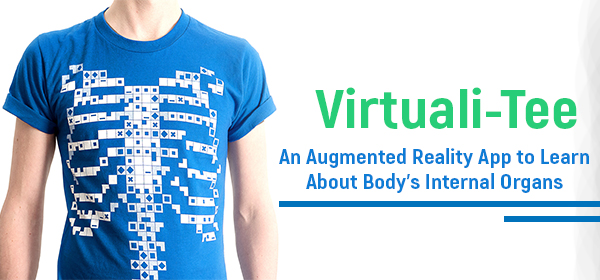Using Smartphones in the class will no longer be considered as a punishable offence. Thankfully, smartphone technology has evolved enough to approve the use of phones and tablets in the classroom to turn the boring lecture into an exciting learning system by means of educational mobile apps for teachers and educators.
From expanding the horizon of learning environment to creating lessons, preparing lecture subjects, and enhancing student engagement, the learning-oriented mobile apps can help maintain learning even outside the classrooms.
By having a right set of teaching software, teachers and educators can streamline their activities like keeping attendance, recording behaviour, engaging students inside and outside the classroom with effective communication.
Moreover, with covid situations, today’s learning arena has evolved into a digital space where teachers and students communicate virtually and learn from the comfort of their homes and these apps are in high demand than ever before.
We have compiled a list of top 30 best apps for teachers and educators to enhance digitally interactive learning.
1. Quizizz : Plan to learn

Quizizz is one of the popular apps for learning at home and in classrooms. Quizzes make your study more interesting. There are millions of teacher-created quizzes on the app & children can compete with friends online.
Teachers can make the whole class play together and assign individual homework. This brilliant platform is used by over 20 million people per month across the globe for classroom, home, and office purposes.
App Features
- Easily setup a free account.
- Customize games for you.
- Track & get timely progress reports.
- Teachers are the quiz masters.
- Integration with learning management systems.
Ratings: 4.7/5
Installs: 5,000,000+
2. Pocket

Pocket is an interactive solution to learn lectures on the go. You can instantly save articles or video content for enhancing your classroom studies.
Teachers can also communicate with students and parents virtually. The latest version provides an offline listening feature where you can hear saved articles without the internet. The app is suitable for long reads with clean layout and customizable display.
App Features
- Dark & Sepia themes for night reading.
- Pocket premium unlock advance features
- Eyes-free learning experience
- Estimated reading times for selected articles
- Multilanguage support
Ratings: 4.7/5
Installs: 10,000,000+
3. Kahoot

Kahoot is a known app for interactive learning. Kahoot contains thousands of engaging quizzes for teachers, students, and all other learners.
Users can create their quizzes and learn newer things. Teachers can pick out from millions of quiz-based games(kahoots) on any topic. Students can join kahoots live by their favorite teachers. Teachers can make or edit kahoots in minutes and blend various question types to improve engagement.
App Features
- Plan student-paced challenges
- Challenge friends with kahoots
- Progress reports of students
- Highly intuitive UI
- Available in multiple languages
Ratings: 4.7/5
Installs: 10,000,000+
4. TED

TED serves as a perfect companion for both teachers & educators. Thousands of intriguing sessions by experts can help students to get knowledge & topics to discuss in classrooms.
New educators can plan innovative teaching strategies from the TED contents. Ted helps teachers to bring out an enriched classroom with active students & prepare unique lecture presentations. They can even set up custom playlists to suit their ideal timeframe.
App Features
- TED talks videos with subtitles in over 100 languages.
- TED talks profile to save your favorite sessions.
- Discover enthralling lectures.
- Offline playing is possible.
- Bookmark talks for later reference
Ratings: 4.6/5
Installs: 10,000,000+
5. Edx

Edx includes lectures taught by educational experts of top universities. Here, you can join a real-time online classroom teaching computer science, mathematics, science & engineering, language, etc. Edx serves as a bonus tool for teachers to improve their knowledge and teaching techniques. Users can use the platform to test their knowledge with quizzes and exams.
App Features
- Online classes & certificate courses.
- Intuitive user-friendly interface.
- Choose from more than 2000+ online courses.
- Versatile & curative video classes.
- Simple & easy navigations
Ratings: 4.6/5
Installs: 5,000,000+
list of the best educational apps for teachers and studentVisit Now
6. Tick Tick

Tick Tick is a popular to-do list & planner app. Many teachers rely on TickTick for easy scheduling & reminding about individual sessions.
The app allows customizable profiles so that tutors can make teaching easier and create tasks and notes faster using voice or typing. TickTick makes the whole classroom stay organized & conscious of each activity.
App Features
- Simple UI with intuitive design and personalized features
- Seamless collaboration with students & parents.
- Choose reminders to repeat for recurring tasks
- Make checklists & sort goals by date
- Easily sync across platforms and devices
Ratings: 4.6/5
Installs: 1,000,000+
7. Duolingo: Learn English Free

Teachers can utilize the brilliant features of the app to teach different languages. Fun mini lessons are the speciality of the app and kids can boost their spoken English learning with utmost comfort. Students can easily improve their vocabulary while practicing speaking, reading, listening, reading, and writing.
App Features
- Learn different languages like English, Korean, Spanish, Chinese, Japanese etc from one place
- Track the progress with small achievements
- Features of app can be accessed for free
- Opportunity to learn new words daily
Rating: 4.6/5
Installs:100,000,000+
8. Noon Academy

Noon academy offers you excellent classes from the world’s best teachers. Students can attend live classes of their teachers & get real-time feedback from them.
Collaborate with your friends like in your classrooms, enjoy doing Homeworks & activities with your friends. Noon academy includes teacher-created contents for grades 4-12 and the university level.
App Features
- High-quality videos with interactive classrooms
- Students can live chat with teacher for instant queries
- Revise lessons through recorded sessions.
- Join teacher’s groups of various regions
- Challenge your friends in solving questions.
Ratings: 4.5/5
Installs: 1,000,000+
9. Trello

Trello enables educators and teachers to have trouble-free project management through apps. They can make students follow the instructions & mark progress on each project stage.
It can be customized for your needs and reduce tensions regarding every detail of a project. By turning on notifications, you can view the minute fabrics of your projects in an organized manner.
App Features
- Create & drag cards to follow your project
- Add notes in Trello digital boards
- Flexible & faster operations
- Get notified when cards are assigned, updated, and completed
- Follow your project from idea to action stage
Ratings: 4.5/5
Installs: 10,000,000+
10. Study Blue Flashcards & quizzes

Teachers can create flashcards, study materials & interactive sessions on StudyBlue.It can store up to 400+ million flashcards for 10+ million students. Students can also create digital flashcards for free with images & audio contents.
You can view study materials on multiple devices anywhere anytime. Get to know about newer flashcard recommendations of your favorite subjects. You can get connected to your schools, share flashcards with your teacher & classmates in real-time.
App Features
- Stay connected with your friends & teachers.
- Unlimited access to over 500+ million study materials
- Quizzes to track your study process.
- Set reminders on bookmarked contents.
Ratings: 4.4/5
Installs: 1,000,000+
Download : Android
11. Epic

Epic helps your child to engage in immersive reading habits with exclusive features for both teachers and students. They can access over 40,000+ high-quality books & read books of their type. Epic ensures unlimited reading and learning in children from home and at school.
The app is 100% free to teachers & librarians worldwide. They can identify each student’s reading priorities & create customized profiles for them.
Various types of books like audio, video, read along, e-books & read to me books make it unique from its competitors.
App Features
- Personalized book recommendations based on interests
- No third-party ads.
- Hassle-free Subscription plans.
- Active on multiple devices.
- Seamlessly track students’ reading progress remotely
Ratings: 4.4/5
Installs: 5,000,000+
12. DIKSHA

DIKSHA is popular for its enjoyable classroom experience for students, teachers & parents. Teachers can create engaging materials based on the prescribed school curriculum and conduct digital assessments to evaluate students’ understanding of different topics.
Students learn concepts & do activities as directed. Parents can ask doubts along with the following classroom activities. The app provides tutors to join other courses to increase their professional abilities & get certificates.
App Features
- Provide high-quality materials for students.
- Enhance problem-solving skills.
- Scan QR codes from textbooks and get addition materials on topics.
- Support multi-languages & multiple content formats.
- Store and share content offline.
Ratings: 4.4/5
Installs: 10,000,000+
Download: Android
13. Remind: School communication

Remind is an app assuring better communication among teachers & students. Real-time feedback & comments in school or outside schools make students more lively. Teachers can efficiently manage communication between and within the school community.
App Features
- Safe & secure communication
- Translation of messages in about 90 languages
- Easy to use app on multiple devices
- Share files, photos & materials from various sites.
- Keep personal contact information private
Ratings: 4.3/5
Installs: 10,000,000+
14. Slack

Slack is the most preferred solution for team communication. Teachers use slack for assigning group projects and have an unlimited exchange of ideas.
You can set a to-do list for assessing each stage of the project & performance of each student. Students get instant feedback & edited documents from teachers.
App Features
- Easy searching for past documents
- Faster communication between students & teachers
- Customised profiles
- Easily message or call any person or group within team
- Integrate with various services like dropbox, google drive, etc.
Ratings: 4.3/5
Installs: 10,000,000+
15. FormsApp

This is another important app for teachers and educators that enable them to be productive with their teaching strategies. The app lets teachers to create google forms and edit on the go.
This is a great option for then to create different forms for course evaluation, student assessment, questions form, feedback form or conduct classroom surveys without sparing much time.
App Features
- Work on forms even offline
- Share forms and get response through notifications
- Draft your incomplete Google Forms
- View responses on the go
Rating: 4.3/5
Installs: 5,000,000+
Download: Android
Visit our comprehensive list of the best educational apps for teachers and students, all in one place.Visit Now
16. Dropbox

Dropbox is very much familiar to us. We have come across this app to backup photos, instantly share large files, etc. It enables tutors to upload files and share them with students in different places.
It can store a great number of files to cloud storage and access files synced with any of your devices. Bye-Bye to paper assignments & dropbox can share your creative work with your teacher and classmates in no time.
App Features
- Free dropbox trial & paid services after 30 days.
- Easy sending of large files through link sharing.
- Auto upload of photos and videos to the cloud.
- Preview over 175 different file types
- Scan documents & convert into PDFs.
Ratings: 4.2/5
Installs: 1,000,000,000+
17. ClassDojo

ClassDojo is a simple communication app for students, teachers, and parents. One can recreate a beautiful classroom through the app. Children get more activities in their digital portfolios.
Teachers encourage parents’ engagement through announcements & videos. Parents can track the child’s progress and talk with teachers whenever they wish to. Educators can now access their much-needed tools like Group Maker and Noise Meter from a single place.
App Features
- Encourage students to do activities
- Free app without ads
- Safe & handy communication platform
- Attractive & easy UI
- Boost a positive classroom culture
Ratings: 4.1/5
Installs: 10,000,000+
18. LiveBoard Interactive Whiteboard App

This is a handy app for teachers and educators to conduct classroom teaching, online teaching or do video tutoring. Teachers can communicate with students despite the time and location in real-time via live messaging or audio chat.
Shared whiteboards keep students engaged throughout the learning and classrooms will be more interactive.
App Features
- Easily turn your lessons into video presentations
- Invite external guests with a public link
- Create different groups for a set of participants
- Visualize teaching to help students understand & memorize
- Record the sessions and keep for future reference
Rating: 4.1/5
Installs: 1,000,000+
19. Mind map & note taking tool – MindMeister

This is a brilliant app that enables teachers to generate, organize and prioritize new thoughts and strategies during classroom sessions or video presentations. They can share maps directly from handset and makes it easy to view and edit different links, tasks, notes, and attachments on topics.
App Features
- Real-time collaboration of mind maps
- Support for zoom, drag & drop, pan
- Seamlessly sync folders and maps with online account
- Basic plan allows up to 3 mind maps
- Export maps in PDF and PNG format (Personal Plan)
Rating: 4.1/5
Installs: 1,000,000+
Download: Android
20. Evernote

Evernote is a handy notetaking app beneficial for both teachers & students. Teachers can replace those lengthy printed notes with notes in various formats including audio, videos, PDFs, and more.
Students create separate notebooks for organizing each subject. Parents can also view students’ activities. This transparency of Evernote makes it one of the best apps for teachers & educators. Moreover, students can use it as an organizer to keep track of exams, lecture notes, and assignments.
App Features
- Sync your notes on multiple devices.
- Keep track of your exams, assignments, deadlines.
- Easy to use UI
- Subscription plans for premium features.
- Filtered searches and results & easy-to-use formatting options
Ratings: 4.0/5
Installs: 100,000,000+
21. Extramarks

Extramarks is an exciting study platform for students from KG to 12 of CBSE & ICSE boards. Teachers can conduct thorough checks on your learning journey through SNAAP (Students Needs Analysis & Academic Profile) in Extramarks.
An AI study bot Alex helps each student. It’s all in one feature that makes extra marks into one of the best apps for teachers & educators.
App Features
- Personalized learning experience
- Real time doubt resolution and problem solving through Achieve service
- Monthly subscription packages on study modules.
- Bite-sized modules for hard topics
- Visual and interactive learning modules
Ratings: 3.9/5
Installs: 10,000,000+
22. Seesaw

Seesaw is an ideal app for teachers by saving their time for quality teaching and it is no surprise that it is being used in 1 out of 2 schools in the US. Students do their works themselves & you can just browse good homework for them. They start creating impressive digital portfolios for them.
Teachers and educators can translate notes to 50+ languages & integrate with 100s of other apps. Teachers get a chance to assess each student in a more prior way than real classrooms through seesaw.
App Features
- Always free for teachers
- Creative tools for engaging students.
- Real-time digital responses from students.
- Student-driven portfolio
- Differentiated support through comments and feedback
Ratings: 3.9/5
Installs: 1,000,000+
23. ZOOM Cloud Meetings

When the whole world has turned into virtual learning, solutions like Zoom has become one of the most used and loved apps for teachers and educators.
Students and teachers can easily collaborate in a virtual digital space. The instant screen sharing options, cross platform instant messaging along with good audio and video quality has made the app a favourite choice in a short span of time.
The New Meeting in app lets teachers to invite and add up to 100 people to join the video class.
App Features
- Easily stream audio, video, or both in real time
- Students can take digital notes for later reference
- Classes are more interactive through virtual hand raising option
- Easily collect responses during feedback or discussion through Polls
- Noise free backgrounds can be enabled using Noise cancellation
Rating: 3.9/5
Installs: 500,000,000+
24. Edmodo

Edmodo is a convenient app to have multiple communications. Teachers can speak with their students, parents & other fellow teachers.
Edmodo comprises quality tools for teachers to create exciting study materials, make parents updated about a child’s progress, thus an interactive classroom ambiance. Discover useful content & reach out to individual students.
App Features
- One place for effective classroom activities.
- Direct messages to students & parents.
- Automatically updated planner.
- Dozens of educational resources.
- Check in individually or facilitate classroom discussions
Ratings: 3.7/5
Installs: 10,000,000+
Visit our comprehensive list of the best educational apps for teachers and students, all in one place.Visit Now
25. Google Classroom

Google Classroom App is a powerful tool that revolutionizes the way teachers and students interact in the digital age. This app allows teachers to create virtual classrooms, where they can post assignments, share resources, and communicate with their students in real-time. Students can access the app from any device with an internet connection, making it convenient and accessible.
The Google Classroom App also integrates seamlessly with other Google tools, such as Google Drive and Google Docs, making it easy for students to collaborate and submit assignments. Overall, this app enhances the learning experience by providing a centralized platform for communication and collaboration between teachers and students.
Ratings: 2.3/5
Installs: 1M+
26. Microsoft Teams
Microsoft Teams offers a diverse range of apps that facilitate collaboration and bring together various workplace tools and services. These apps include a calendar app for efficient collaboration, apps with bots functionality, and task-sharing apps. Unlike traditional software, Microsoft Teams apps are web-based SaaS apps that do not require local deployment or installation. Administrators have the flexibility to set app governance processes to strike a balance between user requirements and organizational IT policies.

There are different types of apps available in Teams, including default core apps, productivity-enhancing apps developed by Microsoft, rigorously validated third-party apps, and custom apps created within an organization for internal use. Users can discover and install these apps from the Teams app store. Additionally, Microsoft provides app templates for Teams, which serve as functional and production-ready sample apps that showcase best practices and collaboration use cases, enabling developers to create their own custom apps. By utilizing these apps, users can enhance their collaboration experience and boost productivity within Teams.
Ratings: 2.3/5
Installs: 1M+
27. Schoology
Are you looking for a way to streamline your learning experience? Look no further than Schoology, the innovative learning management system (LMS) that is revolutionizing education for K-12 students, parents, and teachers. With Schoology, all aspects of the learning process are brought together in one user-friendly platform. From assigning and scoring assignments to providing valuable feedback and fostering communication between students and teachers, Schoology does it all. But that’s not all – this LMS offers many additional features and integrations, making it a comprehensive tool for educators.

Whether you’re a teacher or a student, Schoology is designed to meet your needs and enhance your learning journey. And with its personalized experiences, Schoology allows students to access resources and school materials online at any time. Plus, educators can take advantage of the data and analytics provided by Schoology to track student progress and improve their teaching methods. It’s no wonder that Schoology has become a go-to platform for schools across the country. Don’t miss out on the chance to simplify your learning experience with Schoology today!
Ratings: 1.8/5
Installs: 5M+
28. Notion App
Notion App is an incredible all-in-one workspace that combines project and task management, note-taking, and organization in a single interface. With features like Kanban boards, to-do lists, and customizable layouts, it offers unmatched flexibility and personalization. Notion also serves as a digital brain, allowing users to store and organize files and notes effortlessly while easily sharing them with others. One of the highlights of Notion is its thriving community of early adopters who provide customized templates and support, enhancing the user experience.

The basic version of Notion is free to use, but there is an option to upgrade for additional features. While Notion has areas for improvement, such as adding built-in automations and improving the mobile app experience, it still provides a clean and clutter-free user interface, allowing users to rearrange blocks and access the tool from various devices. Overall, Notion App saves time, increases productivity, and provides a great user experience.
Ratings: 3.4/5
Installs: 10M+
29. Quizlet
The Quizlet App is a powerful web-based study tool that is designed to help students practice and master their learning. With its interactive tools and games, Quizlet provides an engaging and personalized studying experience. One of the key features of Quizlet is the ability to create study sets, which allows students to organize and review information in a way that suits their learning style. Moreover, Quizlet offers various study modes, such as flashcards and games, making the learning process fun and enjoyable. Another advantage of using Quizlet is its flexibility, as it can be used in any grade level and any type of class. This makes it a versatile tool that can benefit students across different subjects and disciplines. Additionally, Quizlet promotes collaboration and teamwork skills through its interactive features, allowing students to study together and learn from one another.
![]()
By incorporating Quizlet into their classroom activities, teachers can differentiate review for students based on their individual needs and abilities. This helps to ensure that every student gets the support they require to succeed. Moreover, Quizlet can be a valuable resource for test preparation, as it allows students to review and reinforce their knowledge before exams. However, it is important to consider some of the cons of using Quizlet as well.
For example, excessive reliance on Quizlet without actively engaging with the material may hinder deep learning and critical thinking. Nonetheless, the overall benefits of Quizlet as a study tool make it a valuable asset for students and educators alike. With its user-friendly interface and diverse study modes, Quizlet empowers learners to take control of their education and achieve academic success.
Ratings: 4.6/5
Installs: 10M+
Download: Android, iOS
30. BookWidgets
BookWidgets is a powerful app that empowers teachers to create interactive exercises and assignments for their students. With over 35 different question types and various evaluation options, BookWidgets allows educators to motivate students, evaluate their progress, and save time grading. One of the key features of the app is its ability to automatically grade questions, providing immediate feedback for students to learn and improve. Additionally, BookWidgets offers a reporting dashboard that enables teachers to track student progress in real-time.

The app also includes features like live games and surveys, adding an element of fun and engagement to the learning process. Teachers have the flexibility to create their own activities from scratch or adapt activities shared by other teachers. They can also contribute their own activities to public groups, fostering collaboration and sharing among educators. BookWidgets is compatible with iPads, iPhones, and other devices, making it easily accessible for students. It can be shared through links or embedded in learning management systems, ensuring seamless integration into existing classroom workflows. The app has received high praise from educators for its effectiveness in improving student engagement and achievement. Overall, BookWidgets is a valuable tool that enhances the teaching and learning experience by providing interactive and personalized activities for students.
Ratings: 2.6/5
Installs: 10K
Download: iOS
Conclusion
As we forge ahead in the era of technology, we can see how the next generation of young demographics interact with the digital resources to make their life better and easier.
There is no denial that mobile apps are the future and add power to teachers and educators in tomorrow’s economic and social culture.
As we see, with the new norms, these online apps have now more relevance than ever before as most of the world are heavily depending on its possibilities.
These top 30 mobile apps surely follow a quantum leap in existing educational system and help teachers and educators revolutionize their methods of engaging with students.
![30 Best Apps For Teachers and Educators [Updated in 2023]](https://wp.redbytes.in/wp-content/uploads/2023/09/Best-App-For-Teacher.jpg)