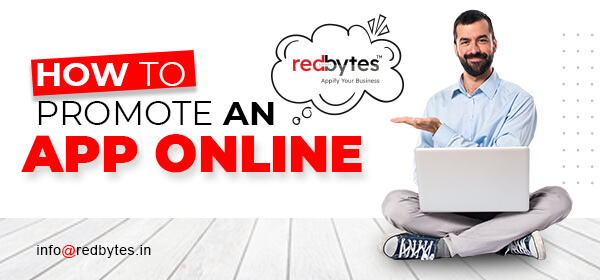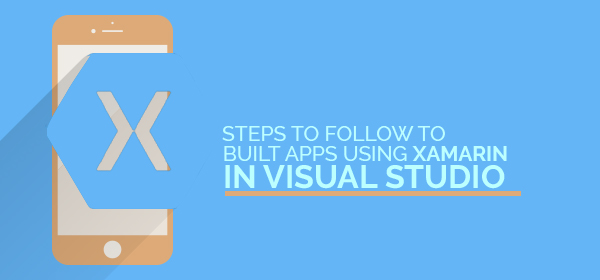If you have never attempted for building a mobile app, the idea of building one now may seem a little more challenging. Let’s face it, if you are going to make an app from scratch, you will encounter tons of advices and recommendations. Of course, you can think of hiring an app development company. However, one must realize the purpose of building the app.
Do you want to become an app entrepreneur, or resolve a certain problem? You must have a clear idea in your brain before you venture into the domain of mobile app development. Once you do, you can gather strong insight to make your vision a reality.
To give you a brief sketch, here is the list of steps you need to build a successful mobile app:
1.Put Your Objectives on Paper
Before you start thinking about complex coding and design elements, define what you wish to achieve. The technology part comes much later. First, some of the questions you need answers to are:
- What is it that your app would do for you?
- What problems is it going to address?
- Will users fall for your app design or idea?
- How will it add value to the life users?
- Have you thought about app marketing?
- How a mobile app will drive growth to your business?
These questions are goal finders and will help you come up with a strong strategy to achieve it. A lack of direction and vision means fruitless efforts. So try to define the clear objective of having an app.
To envision the app success, first try to figure out your audience and why they would interact with your business. Whether online or offline, users want to see what benefits they would get from it. If they find none, they will simply abandon your app.
After the audience comes your own business plan. Your future app can touch many areas of your current business like customer retention, ROI, repeated business, brand engagement, productivity, operational cost and brand awareness.
2.Define Your App Functionality & Features
After following the first step, you are sure about what you want to accomplish by making the app. Now its time to consider the internal content of your app. At this stage, you can go on to be creative and define your mobile app’s scope that includes most functionalities and features. Note down all these essentials you need to perfect the solution and achieve desired goals.
You can do as much as you imagine especially when nowadays there are many paid as well as open source plugins shared by online community. Make sure you add features that truly add value to customers.
The mantra is, to first start with all the typical elements followed later by innovative tweaks that can interest and engage the audience gradually.
3.Wireframes and Use cases
Wireframe means a lot in the world of mobile app development as it adds vivid clarity to the app making idea. Wireframe is a stage where foundation of your app is built. With a mature, well-shaped sketch of what your app will look like, Wireframe contains the skeleton of your design and its functional elements. It walks you through your app’s layout and flow.
As you go online, you will discover a reliable amount of wireframing websites that help you bring your idea to life and see the possibility becoming a reality. You are through with the objectives and desired functionalities of your app and have done your market research.
The visual guide of your wireframe helps you:
- Measure what all users can achieve
- Clarify your app’s future potential
- Grasp the thought process involved in use cases
- Understand the stages and steps required to complete each task
- Optimize the flow and user’s journey to fulfil each goal
- Revamp the design layout and find the most functional screen
- Eliminate unnecessary flaws and confusing elements
- Reduce development hours and even resultant cost
You can prepare the wireframes both online and offline. Offline method involves pen and a paper or ready made templates. Some of the thinkable online options include: Fluid UI, Adobe Suite, Proto, Moqups, Gliffy, Mockflow, JustinMind, Pidoco, Protoshare etc.
For better results, you may try one mock-up for each use case which includes the entire screen flow users take from opening your app to completing a task.
4.Shape the back-end of your app
At this stage, you go a step beyond building a wireframe and truly start developing your app. Using the storyboard of app functioning, you can design back end and examine the functionality.
Create the clear flow of diagrams that contains servers, APIs and database. For this purpose, you can either choose do-it-yourself app builders or go for tools that do it for you. Alternatively, if you are fresh in the business, you can ask reliable back end service providers that offer services of hosting and app data usage.
Don’t lose the clarity or add confusion in this phase. Create clear diagrams so that everyone working on the project can work in precise directions. In case of technical struggle, your wireframe should reflect the changes.
Here are the good examples of back end services for you: Parse, Kumulos, QuickBlox, Amazon AWS, Appery.io, Kony, Microsoft Azure etc.
5.Test the Wireframe
Before you move on to the next crucial phase of app development, it is time to test the user experience and flow of your app based on its visual representation.
Testing the wireframe will result into understanding of the ease of screen flow, detailed use case analysis and areas where improvement is needed. This exercise will save you frustrating repeated hard work in the future.
Testing Solutions
There are certain online prototyping tools that allow designers to generate highly interactive wireframe. You can even connect the static mock-ups and use cases with its online capabilities to simulate the wireframe for the purpose of testing.
All you have to do is simply put your project in there and create a new prototype and start testing the screens. Some of them are all-in-one tools that also enable you to share it with your colleagues and customers to assess users’ full journey in the app. Some of the useful tools for use case simulation are InVision, Justinmind, Marvel, Photo.io, Sketch etc.
6.Build the app
This step is the most crucial to seeing the well-determined face of your mobile app. At this stage, a lot of things are mulled over before implementing any app development action. One of the points of brainstorming while building the app is whether to choose Native app development or Hybrid apps.
a) Native app development:
Based on a chosen operating system, you build your app from scratch for separate OS. In native app development, it takes heavy coding efforts as one needs to focus on both Apple app store (iOS) and Google Play store (Android) independently.
Despite being gruelling and expensive, native apps will result into robust and reliable performance. The downpoint is, two separate developer teams are employed for both the platforms for separate code bases. For this reason, any custom feature will take a few weeks or months before its deployment.
b) Hybrid apps:
It uses cross platform mobile app framework that allows you to build apps across multiple platforms. The pro is that the same code base is distributed across different OS.
If performance is not a big problem for developers, Hybrid apps offer amazing ease and speed of app development. They work on a single code base that is deployed on both Android and iOS.
Some of the widely preferred framework options for hybrid apps are Xamarin, Phonegap, Ionic, Framework7, Appcelerator Titanium, Onsen UI, Sencha Touch, Kendo UI.
With the help of app builders, the puzzle will make sense as database, server and APIs are synchronized to work together. During the app building process, you may sign up and make an account in Play store or Apple store to launch the app in time.
7.Create User Interface
Creating a finest UI for your app is again one of the most critical stages of app design and development process. Here designers will use their creative knack and imaginative mind to carve the design of interface that can attract millions of users.
Always remember that UI is not just about creating fascinating aesthetics, but it should also reflect how easily app users can navigate. Try to process every feedback you received from testers so that your final interface design reflects them and leaves no scope of disappointment.
Ask your graphic expert to give you high resolution screens with impressive visual appeal from the wireframe you prepared earlier. To reiterate, always prioritize the need of users when working on the look and feel of your app. User feedback are indeed the best resort for building an impeccable UI.
8.Test your app
After your have accomplished developing the mobile app, it is time to test your product. This is to ensure your app is bug-free and delivers intuitive user experience. There are two types of tests: internal and external.
Internal testing has you and the people from your own team pretending you all are users. It helps identify any bugs or UX problems.
In external testing, people who test and try your app are not familiar with your app. This tests help scoop up the kind of bugs and UX flaws that you could not detect through internal testing.
Some eminent app testing tools you may consider are: Katalon, Appium, Ranorex, eggPlant, Calabash, Sauce Labs, Robotium etc.
Live Environment Beta testing
You have already filtered your app through many stages of testing to produce an excellent, fully functional app. Now you need to test it for the live environment.
For Android app, the process is simple unlike iOS where the environment is austerely controlled. For Android, just upload your app apk file on any Android device and start testing it.
For beta testing, iOS urges you to use a special platform called TestFlight. Apple believes in specific discipline and precise directions to use its beta platform. Here you have an opportunity to get reviews about your app from beta testers so that your app will be polished further before going live.
9.Release and Launch
At this point, you can see your app idea transformed into an app reality. Hopefully, your app will solve users’ problem or has features that will attract them. Now the product is ready to venture out in the world. So start distributing.
When it comes to marketing and launching your app, Android and iOS both work differently. It is easy to release the android version to Google Play store and see your app getting downloaded. In Apple store, your app will be reviewed first. Hence, it may take a week or so before it goes live in iOS market.
To make your app visible and searchable in the app store, you will need to optimize the app for respective stores, which is called ASO (app store optimization). Many a time, ASO tricks are enough to get your app to be noticed by users within the store.
However, there are many other ways to promote your app outside the app store such as:
- Email Marketing
- Content Marketing
- Social Media Marketing
- Press Releases
Last Word:
Either your hire an app development company or do it all yourself, make sure you have all the knowledge and resources for building a successful mobile app. You must be conversant with what all the efforts that go into creating a functional, aesthetically pleasing and user-friendly app. You will find a wealth of resources and community online to usher you down the path. Hopefully, the steps explained here will ease your concerns and enlighten you.