Due to fanatical use of mobiles among city dwellers, mobile has become a powerful instrument for customer engagement, sales and business growth. In the era where every smallest need is satisfied online, businesses (start-ups or established) must understand that the best way to reach out to customers and push brand recognition is to go mobile.
Although mobile app development is a Midas-touch strategy, a good number of enterprises hesitate to give it a go. Hence, they must understand the process of mobile app development and all the cost-effective ways to keep the cost to optimal level. To start with the facts pertaining to app development cost.
Here are the most comprehensive list of effective tips to help you reduce app development cost:
1. DevOps
Speed of the process ultimately has a lot to do with the overall cost of mobile app development. More efficient mobile app development services helps a company to economize their resources. With the new approach called DevOps, a good number of IT companies have joined the revolution to synchronize and juxtapose together, its different departments: application development, system programmers, network and operation specialists.
When you break the walls and come united, the dream of achieving better and more through combined efforts come true. As diversity of IT disciplines group together to form one prolific project team of brilliant professionals, applications are rapidly deployed and resources are put to highest results. One can resort to RMAD (rapid mobile app development tool) which surprisingly supports drag-and-drop efforts to construct variety of high-scale functionalities without wasting time of writing code. The benefit you gain is abundant savings on development process in the long run.
2. Pre-Built Readymade Solutions
These solutions can practically add a significant value to mobile app development cost reduction as it helps avoid the need to create template from scratch. Pre-built templates provide ready structure where a few good modifications and changes can lead you to development of required functionality. For this mobile app developers turn to project-related third-party softwares that are readily available at affordable cost.
Today, through the dedicated efforts of global community of mobile app developers, many plug-ins are published online that address common business requirements. For instance, you can look for third party plug-in for push notification on Android or iOS. Google in this area assists developers with cloud services allowing them to ease their burden and utilize certain open-source frameworks to rapid-build mobile apps.
3. Avoiding Outsourcing mistakes
The word ‘Outsourcing’ has become more than familiar now in 21st century. In IT markets where cross-border collaborations are heavily practised and produce countless profit, outsourcing the development job to an IT hub could be a promising choice.
Some of the development companies offer hourly rate while the rest continue with fixed price model. What would work best for your depends on the type of business idea, volume of scope involved, product vision and resourcefulness of associated work flow.
In any case, the company you hire must be capable, certified and qualified enough to fulfil all the milestones and final goal of successful deployment. If it is hourly rate you choose, make sure they are bound to a stringent schedule and make no compromise on their deadlines, responsibilities, compliance standards, technical experience.
4. Agile Process of Iterations
Whatever fragment of developmental piece you make, make sure it is perfect, flawless and fulfils all the conditions. This is called the iterative approach for mobile app development, aka Agile methodology. In conventional development, each feature once made is tested before release, which might get tedious, exhausting and impractical. Instead, break it into well-planned strategic iterations. When you develop it in stages, you have a better chance to make necessary changes on time, saving resources and unexpected consequences.
This shapes up a stage-wise process where gradually achieved short segments of work achieves end goals by implementing possible fixes with assurance of test. Hence, opt for a split-project method and divide the entire job into easily manageable iterative cycles. The best part is that the development team can respond and adapt swiftly to the changing needs during the project without reconstituting it, which saves substantial time and money.
5. Custom add-ons for consumer apps
If it is customer-centric apps where cost is a concern, the solution is to incorporate handy add-ons that target both traffic and revenue. These tools significantly boost your app’s ROI and the weight of traffic to your mobile app.
One of the best options to acquire more number of users is to encourage them to share your content on social media. Social channels such as Facebook, Twitter, Google+ and online blogging tools create a massive platform for you to foster considerable mass of users.
As for ROI, you can capitalize on this terrific rush of regular app users and develop amazing in-app purchasing strategy.
These add-ons are preferable ways to compensate for the overall cost invested in development process thereby whittling it down to a fair extent.
6. MVP (Minimum Viable Product)
This is a repeated solution recommended by highly experienced mobile app development experts and service providers. Minimum Viable Product (MVP) is a prototype of your application in progress that contains its major attractions: functionality, design architecture and features. This is the extract of the entire product that helps you test your app’s future health, its impression on users and whether or not it looks viable in long term. One can develop it at a small cost to check if it has good traction and resilience, and it is a best (perhaps the only) way to liberate you from rebuilding the entire app in case it needs improvements.
MVP tells you whether or not your app idea will cause thrill among customers and make them pay for it. Upon seeing demand for your product, you can think of going ahead and developing secondary set of detailed features. This strategy not only controls development cost but also safeguards your future investment.
7. After-Deployment Support, Fixes and Enhancements
One of the simplistic myths about mobile app development is that it is often thought to be just one-time go. The cost and the journey of app development do not come to an end at the point of deployment. The real challenges often begin after that stage as users share their feedback and disapprove some unacceptable attributes of your mobile app.
To avoid the struggle and unnecessary involvement of further cost, it is a good approach to retain the development team who could respond quickly to feedbacks and implement immediately. This helps maintain the users’ loyalty and your business reputation as users are assured of constant updates and fresh enhancements in the app.
Final remarks:
If in a course of a few good years, mobile development has advanced in our life to this degree, you can imagine what more mobile apps will surprisingly transform.
If mobile affords a sumptuous opportunity to shape and retain your brand image, you can, without a hesitation think of going mobile. For this, there are certain cost effective solutions and engagement models where your business priorities perfectly fit into and the tips above can assist you when it comes to opting for budget-friendly mobile app development strategies.




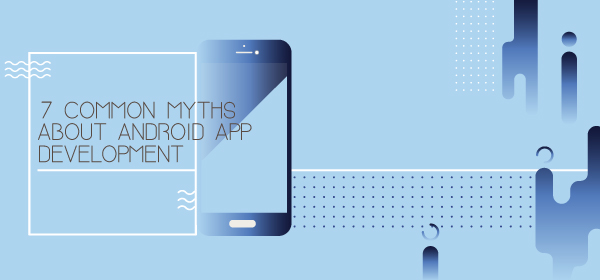


















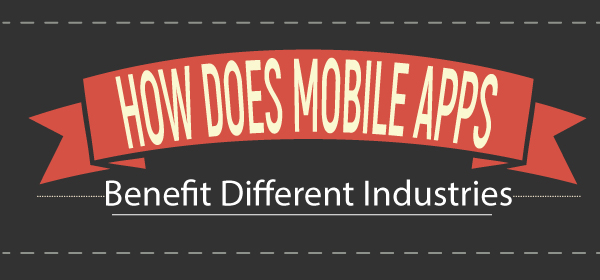





![Why Teachers are Important for Educational App Development [12 Reasons]](https://wp.redbytes.in/wp-content/uploads/2017/10/12-Reasons-Teachers-are-Important-for-Educational-App-Development-1.jpg)








