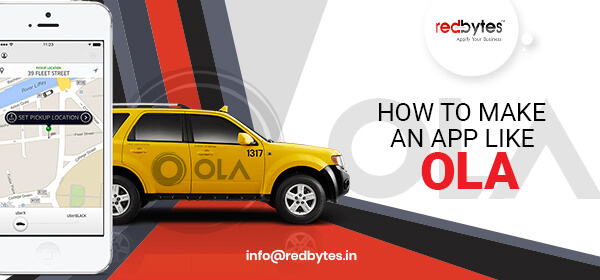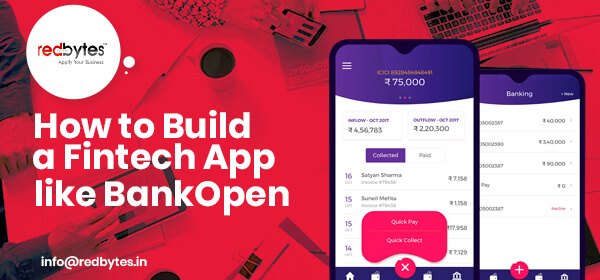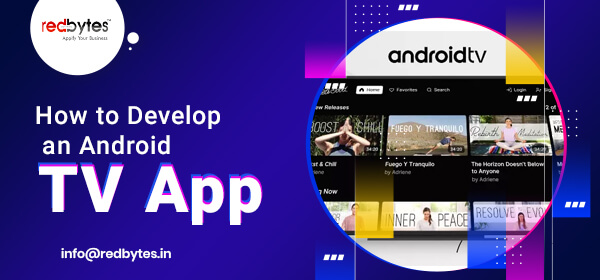Forbes magazine reported that the eLearning industry is estimated to reach a whopping USD 325 billion by 2025. With the success of platforms like Coursera, a lot of entrepreneurs are encouraged to create an elearning app with some really unique concepts, features and functionalities.
Coursera was a combination of a billion dollar idea supported by a reliable and stable platform. Let’s deep dive into the story to create your own elearning app like Coursera and its development cost.
What Is the Background of Coursera?

Prior to benchmarking your eLearning app against an established business, it is important that you are aware of its history and pathway to success.
The story of Coursera began with two Stanford Professors from the Computer Science department way back in 2012. They were inspired by the range of online programs being offered by Stanford.
Incidentally, when they launched the Coursera platform, Stanford was the first university of its stature to offer course content. The platform evolved with the founders offering more specialised content that was aimed at drawing a larger student base.
Since then, the rise has been meteoric and there has been no looking back. Unquestionably, they’ve done something right. Therefore, let’s take a look at what really distinguishes Coursera from its competitors:
- Its advanced technology provides a world-class learning experience
- Dynamic and competitive pricing policy for their courses with options of free modules
- Its rating system is a benchmark to evaluate educator expertise and content quality on an ongoing basis
- Multi-lingual educational content gives students the opportunity to learn from experts from across the globe
- A dedicated course creation toolkit that enables the quick formulation of free and premium courses
- A network of global educators and instructors who are keen to share their knowledge and experience
This information can certainly help in building your platform’s foundation. Draw on the strengths and weaknesses to come up with your own one-of-a-kind idea. But before that, look at Coursera app features, steps to create, and, of course, the development cost that can act as your guide.
Define Your Niche
Think about the courses that you intend to offer even before you have started to create the Coursera app. It is best to concentrate on subject areas that are popular. This can help in quick revenue generate for the platform.
Some common areas that you can focus on are:
- Business and Entrepreneurship
- Marketing and Sales
- Finance
- Health
- Fitness
- Arts and Crafts
- Education
- Personal Development
- Computer and Technologies
What Are the Essential Features of an e-Learning Platform?
For any first time venture, experts recommend choosing an MVP model for your app that should be integrated with the core features and functionalities. You can keep adding new features as the platform gains in popularity.
Now, time to take a more detailed look at the eLearning platform features.

#1. User Registration
All eLearning apps must have a user registration process before students can start their learning experience. The common ways that the majority of applications adopt these days is using phone number/email id with a password combination.
Many platforms also choose to integrate quick registrations through social media handles like Google, Facebook, LinkedIn, etc.
However, the registration system should have all the necessary algorithms in the backend to authenticate the credentials easily. Plus, it should be secure for users to share their personal information.
#2. Profile Management
The platform needs to have dedicated sections for both students and teachers to manage their profiles.
For Student Profile Management, the information that needs to be gathered include:
- User info
- Enrolments
- A list of active and completed courses
- Information about earned certificates/credits/points
- History of purchases and transactions
- Wishlist
- Profile settings
On the other hand, instructors and teachers who are registered on the eLearning platform should be allowed to build their profiles with similar information such as:
- Info page (with information about degree or establishment they represent)
- List of added courses
#3. Search Filters
All eLearning platforms will comprise of a catalogue of courses. For sites like Coursera that hosts hundreds of programs, prospective learners should have access to a tool to look up information that they need.
Common search tools that should be integrated are:
- Search bars enabled with keywords
- Filters such as level, price, language, rates, etc.
- Categories
- Popular program or recommended courses
#4. Categories and Subcategories
As the number of courses increase, you need to ensure that they are divided into categories and subcategories. This can be done by engineers using special algorithms that can organise the programs in a consistent manner.
Major categories can include:
- Liberal arts / Humanities
- Natural Sciences
- Engineering
- Computational Sciences
- Languages
- Business
- Self-development
Advanced categorisation should be able to match courses to the learner’s interests.
#5. Featured Courses
It can be overwhelming for prospective learners on how to start searching for programs. In fact, many are unsure of what they wish to pursue even after they have landed on the platform.
A Featured Courses section basically highlights a block of trending programs on the site’s main page. This list can help users get started on their search for programs.
Read Also : How to Create an App Like Byjus ?
#6. Tag New Courses
Apart from Features Courses, another way to discover new programs is by enabling a tagging system. Students can tag their friends to the relevant fields of courses which makes it easier for the word to get around.
Alternatively, newly launched programs can be made visible to registered students on their respective home pages or on the recommendation list.
#7. Recommendations
Course Recommendations is an innovative feature to help learners discover new programs that they probably did not think of before. The algorithm assesses key information about the user’s views and interests and generates insights to recommend course suggestions based on:
- Courses based on your recent activity
- Because you viewed X
- Most popular in X
- Most popular courses
- Most popular certificates
- Trendy courses
#8. Course Page
The course page highlights the complete outlines of the program in question. Generally, the page captures the following information:
- Brief description
- Information about its creator
- Usage instructions
- Syllabus
- The list of topics and materials
- Start and end dates
- Ratings, and reviews
The course page also shares information on the kind of activities that the students will be expected to participate and how the course will be delivered. Typically, most courses will have:
- Pre-recorded videos, podcasts, recordings
- Subtitles
- Interactive textbooks
- Quizzes
- Tools for peer-reviewed assignments
- Chatting with classmates and mentors
- Discussion forums
The information on rewards, grades and the certification system will also be shared on this page.
#9. Course Enrolment
Once the learners have selected the courses, they should be able to access them without any restrictions. The process for this is to register on the site, add the course to the shopping cart and then pay for it.
Select courses come with a free trial period post which the users will have to make a payment to access the remaining content. Clearing payment will enrol the student for the selected programs and add them to their user profile.
#10. Payment Methods
Most eLearning platforms will have paid courses enlisted. Hence, it just makes sense to have a secure payment gateway integrated with the platform. Other than collecting course fees, the instructors would need to be paid too. Therefore, the process is two-way.
Some secure payment methods that are popular on eLearning sites are:
- Debit/credit cards
- PayPal
- Stripe or Braintree
#11. Dashboard
The platform needs a feature through which both teachers and students can monitor and track their progress during the delivery of the course.
For instance, students can view the number of active and enrolled programs, the status of completion, number of hours spent on the program, and more.
Teachers, on the other hand, can also view the number of programs added to their delivery list, enrolled students per class, ratings, traffic, their earnings, and more. All of this can be done via the dashboard.
#12. Course-making & Editing Page
The course creation and editing features are relevant only to the instructors in the case of eLearning platforms. These tools make it convenient for teachers to build programs by inserting the following:
- Course structure
- Add materials
- Exercises
- Links to additional resources such as pdfs, videos, audio files, etc.
The editing tool helps teachers make changes to the courses or remove them from the delivery list when necessary.
#13. Advanced Video Player
For learners, video delivery of lectures today is one of the key sources of information. Hence, it makes sense to have the required backend architecture to support the bandwidth of an advanced video player on the platform.
Apart from being intuitive and slick, the player should be able to perform the following:
- Play and pause video at will
- Control playback speed
- View subtitles
- Control video resolution
The video player should be able to adapt to varying bandwidths of internet connectivity. In fact, the option to change video resolution will help learners to watch the video even if the network is slow.
#14. Implementing Gamification
Coursera has recently started using gamification functionality on the platform to minimise dropout rates. The popular mechanisms that they have tried out are:
- Introduced community events such as writing competitions and contributor tournaments
- Build a community thread by uploading useful study materials and responding to queries
- Learners receive ratings and in turn, allows them to seek assistance from fellow users
- Dynamic leader boards to capture information on top contributors and active learners
- Highlighting badges for accomplishing program goals in the community thread
- Rewards in the form of online money
#15. Rating and Reviews
A credible feedback system is an essential feature of any eLearning platform. It helps build trust among learners. By soliciting user opinion on key parameters that is later formulated into a rating and review structure is a useful strategy to have on board.
This can act as a motivating factor and drive new users to enrol for programs listed on the platform.
#16. Support
When developing an eLearning platform, it is vital to have a support feature in place especially with the number of courses increasing and a higher number of students enrolling for them.
They may have a lot of questions which needs to be attended to or else you are at the risk of leaving them frustrated.
Ideally, using machine learning technologies makes sense here as it has the ability to track student activities to zero in on individuals who require greater support services.
This can be done via a system of automated emails that can resolve problems related to the course. Plus, having chatbots to respond to routine queries can minimise pressure on real-time agents.
#17. Blog
Having a blog on any eLearning platform is a must. This is where students to go learn more about their selected programs, industry news, facts and figures, job possibilities, and more. The blog can also be effectively used as a digital marketing tool to draw in more traffic to the site.
#18. Multilingual Content
By allowing multilingual content on the platform ensures exposure to a greater number of students and teachers. By not restricting course delivery in a single language enables more students from around the globe to reach their learning goals.
To streamline the process, a filter can be added that allows students to look up instructors by the preferred language of communication.
#19. Notifications and Reminders
Push notifications are a great feature to share news, update, events, course ratings, reviews and recommendations with your audience base.
You can also circulate changes to terms and conditions, modifications in the course syllabus, fee structures with the relevant students if needed.
#20. Admin Panel
With all the features sorted out, the last functionality which is a must have for your eLearning platform is the Admin Panel. Be it managing content, users, teachers, courses and programs, the website, generating reports and insights all happens via this single dashboard.
Even marketing activities such as sharing push notifications, newsletters and more take place via the Admin Panel.
Read Also : How to Create an App Like Unacademy ?
How to Choose The Development Approach?
There are two ways in which you can develop an eLearning platform like Coursera. You can either opt for a ready-made solution from the marketplace or go walk the journey of building it from scratch.
Let’s understand the pros and cons of using these individual approaches.
#1. Ready-made Products
When you create a platform like Coursera app, you want to enter the market as quickly as possible. A number of open source software such as Joomla and Moodle provide readymade solutions that come in-built with basic student management functionalities.
That said, there is a limitation to the number of plugins that you can integrate or personalise the features to suit business needs. Even adding unique or specific functionalities on these open source tools can be difficult to achieve.
#2. Custom Software Development
If budget is not a constraint, then you would probably be inclined to develop custom software for your eLearning platform. This allows you to incorporate a greater number of unique features and functionalities in the application that caters only to the needs of your target audience.
That said, a custom software development, although perfect for a platform like Coursera can be a long drawn process.
What Is the Technology Stack for Creating Platform Like Coursera?
Coursera has been developed using custom designed software. The following technologies have been used to create the same:
#1. Back-end Development
PHP was used initially for the first lines of coding. As the platform evolved and the engineering team became more experienced, the developers went with Python and Go. The final choice rested with Scala in combination with the Play framework that is still in use to this day.
Coursera manages its relational databases using MySQL and Amazon Relational Database Service. Nginx was used as a Web Server and Amazon S3 as the cloud storage option.
#2. Front-end Development
JavaScript, ReactJS, and Bootstrap are some of the client-side technologies that Coursera used to develop the front-end.
#3. Third-party tools and Integrations
Jira, Slack, G Suite are some of the popular collaboration and productivity applications used on the Coursera platform. Amazon CloudSearch and Elastic Search are options to integrate Search and Analytics. Other third-party tools may include Trello, Dropbox, Slack, Salesforce, Zendesk, etc.
While this can serve as your basic guideline, it is recommended that you go with the tech stack that caters to your business needs. This can be done in consultation with your development team.
Also Check : Latest Updated Educational Apps Directory List
What Should be The Team Constitution to Create A Coursera App ?
With your planning phase over, it is time to get together a team to develop your eLearning platform. This is not a project that any one individual can execute on their own as different stages will require specialists with a variety of technical knowledge and expertise.
The best option is to hire a team of qualified developers. The team constitution can look something like this:
- Project manager: 1
- UI/UX designers: 2 to 3
- Team leaders: 3 to 4
- Programmers: 5 to 6
- Quality analysts: 2 to 3
How Much Does It Cost to Create an App Like Coursera ?
Keeping in the mind the feature list, tech stack, and team of technical experts discussed, the estimated cost to create an eLearning app like Coursera is estimated to be anywhere between USD 76,500 to USD 1,03,000.
Other factors that can influence the budget are the type of application you wish to develop and how many platforms that you would consider deploying it.
Along with the location of your development team and the number of hours spent on the development process also contribute to it.
The estimated timeline that may be required to build a Coursera clone platform may look somewhat like this:
- Technical implementation: 40 to 55 hours
- UI and UX design: 350 hours
- Front and Back-end process: 450 hours
- Testing-: 80 hours
The average hourly rates of developers who are specialists in developing eLearning applications are:
- USA: $100 to $200 per hour
- United Kingdom: $60 to $150 per hour
- Western Europe: $80 to $190 per hour
- Eastern Europe: $40 to $100 per hour
- India: $30 to $55 per hour
Do bear in mind that this is just an estimate and the actual cost will depend on features you plan on adding in the application along with the other parameters already discussed.
Read Also : 20 Best Apps For Teachers & Educators 2020
Summing up
No doubt, Coursera is considered one of the world’s leading eLearning service providers. Hence, to create an app like Coursera is a smart business decision.
That said, you have to do more than just create a clone product. Integrate the idea with unique concepts, features and functionalities that will give you an equal chance of success in this extremely competitive industry.