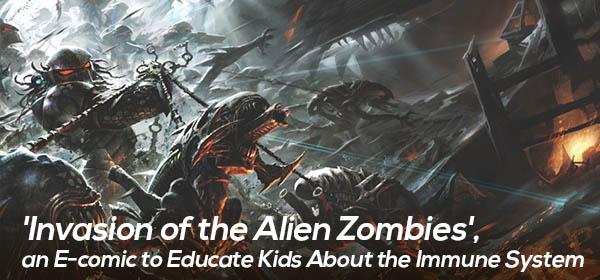School re-openings are a sense of relief phase for every parent. After the long days of relentless turmoil, yelling, and edification classes with your kids, you could finally recline into your favorite happinesses and necessities in life or just relax and enjoy your peaceful moments.
But, there is another set of concern that might fret some of you and will destroy your state of inner peace on the go – the concern of getting your kids back on track when the holidays are over. Fortunately, a fairly designed app can put them back into mainstream learning more easily.
Do try out from our list of the 9 best back to school kids educational apps.
Some More Useful Links:
5 Tips to Find the Best Kids Educational Apps
1. Endless Worldplay
Endless Worldplay is a very popular brand among kids, who developed a series of kids educational apps for learning language before Endless Worldplay. This app from the series deals with teaching kids spelling patterns and word building through rhyming puzzles and animated sequences. In this app a friendly Alphabot and delightful monsters help your kids learn word meanings along with its contexts, and also teach them how to count.
2. The Everything Machine
Make Everything Machine your child’s first introduction to the digital world and they will surprise you with excellent working micro-electronics models in no time. The app permits your kid to control and use a lot of your phone’s features including camera, torch, microphone, and gyroscope using a simple programming language. They can build anything from a simple electronic switch to a complex thief catcher. If you want your imagination to fly high, you can pay a visit to the maker’s YouTube channel and become inspired. They also provide a free PDF guide that explains the basic concepts along with a number of good examples.
3. Tynker
Tynker is a coding learning platform suitable for your kids to start learning programming. Tinker helps your kids to create apps, games, Minecraft mods, control external hardwares and much more. There are coding lessons that children can learn online at their own pace. They need to place blocks of codes in the right places and then run the results to understand what they perform.
4. Toca Lab
Toca Lab introduces science as magic. Children can meet and learn about all the 118 elements of the periodic table in a fun-filled way. There are interesting tools to learn cause and effect relationships and chemical experiments such as heat, wheel, freeze, waves, and blend. There is also the added advantage of safety in using this app.
You May Also Like:
14 Excellent Educational Apps on iPad to Improve Students’ Creativity
5. Hopster
Hopster exploits the educational potential of popular kid’s shows, songs, and games. There are 800 plus TV show episodes (Sesame Street, Bob the builder, Teletubbies, etc.), and 100 plus rhymes and songs that will entertain your kids even while they are offline. All contents are carefully chosen by curriculum experts.
6. Safari Tales
With Safari Tales your children can explore the African wildlife. There are five cute baby animals to play with – a leopard, a lion, an elephant, a rhino, and a crocodile. Animal orchestra, personalized adventure storybook, Berry blaster, Word wheel, etc. are activities included in this wonderful kids educational app.
7. DragonBox Algebra
DragonBox Algebra is a fun and exciting way to learn everything in algebra including solving linear equations. There are two versions; one suitable for children above the age of five and the other for those who are above twelve. DragonBox Algebra 5+ gives your child basic lessons of junior level algebra, while DragonBox Algebra 12+ includes more levels and complicated equations.
Puzzles and games
8. Cursive Writing Wizard
Cursive Writing Wizard would become your child’s best mate to work on handwriting. It covers tracing practice, Montessori based crosswords, and other related activities that would suit to your child’s early literacy education needs in the appropriate way. The app also has a customising option that will allow you to update additional words into the database. Additionally, you will be able to evaluate your child’s writing and understand if there needs to be any corrections or improvements by replaying the tracing.
9. Teach Your Monster To Read
Kids would love to use Teach Your Monster To Read app because learning to read is fun here. For children, this is an app where monsters are taught to read and not themselves. The app starts right from letter sounds and progress towards full sentences.