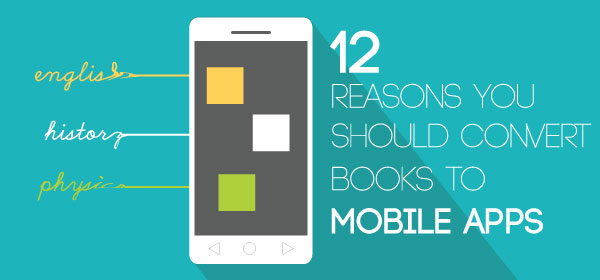Parents allege about kids engaging more & more time on mobile screens. What if it is used more productively? Introducing reading apps for kids, your child can choose from the various reading apps & practice reading for hours with apps. These reading apps consist of exciting activities encouraging your kids to read & develop their vocabulary.
The COVID pandemic has left the children roaming & crying inside homes. In these uncertain times you can use effective app solutions for making them both happy & learn at a time.
Below listed are the best 15 reading apps for kids -preschoolers, and kindergartners so that your kids can get an energetic start on the reading world.
1. Khan Academy kids

Learning can be so easy when it is very much interactive. Reading many types of content can make your child recognize their area of interest.
Khan academy kids have several characters who guide your child through creative pathways and mould their knowledge into a productive one. Adding thought bubbles & tiny conversations can accelerate the reading habits of kids.
App Features
- Books covering English Language arts for kids
- Reading & understanding phonics, spelling & such concepts.
- Develop social relationships & empathy.
- Easy learning of vocabulary & parts of speech
Ratings: 4.6/5
Installs: 1,000,000+
2. Epic

Epic is a digital library exclusively designed for kids. Kids can access about 40,000 high-quality books in a stirring platform. The app contains a wide array of books ranging from ‘read to me’ books to audio & video books.
Kids get a personalized experience where suggestions are also of their taste & interests. Epic enables both online and offline reading for your child.
App Features
- 30-day free trial followed by a subscription plan.
- Reading log to track the progress of kids
- Contents appear in multiple platforms
- Customized child profiles
Rating: 4.5/5
Installs: 1,000,000+
3. Fairy tales

Everyone has their favorite fantasy character & a tale to say about. Kids can read some delightful fairy tales here. They can see animated characters floating around and reciting stories for them. The app contains a marvellous collection of tales & bedtime stories.
Famous tales of red riding hood, snow white, etc are one of the most loved stories by kids. Along with reading, kids can also play interactive mini-games.
Each story is filled with narrations & adorable characters making the app one of the best reading apps for kids.
App Features
- Read to me “& “Read to Myself “modes.
- Download books & read offline.
- Safe & child-friendly interface.
- Professional narrators to read for your kids.
Ratings: 4.5/5
Installs: 1,000,000+
4. Fruits & vegetable for kids

Identifying the vegetables & fruits in their kitchen set is a kids’ favourite hobby. Don’t worry If you are busy at work! Fruits & vegetables for kids’ will make it easy & enjoyable.
Your child can engage with a full set of fruits & vegetables by reading their names aloud.
The variety of flashcards with wonderful images of fruits & veggies makes it simple for your child to learn, recognize & remember them. Kids gets excited by applause & popping balloon effects after each activity.
App Features
- Simple interface with hundreds of flashcards.
- Multilanguage support.
- Contain great voices for each category.
- Easy navigation for kids.
Rating: 4.5/5
Installs: 1,000,000+
5. Rivet: Better Reading Practice for Kids

Reading practice is easier & loveable with Rivet. Your kid can select from about 4000 books of various categories. The kid reader is analysed & tracked on his reading habits through 8 reading levels of Rivet. One can browse books by the keywords itself.
If your little child is stuck on new words; they can tap on those words & get help. Rivet has a collection of 8 avatars following your child throughout the reading process for support.
Kids can engage with books of famous YouTube creators and also the best publishers.
App Features
- Timely & quality reading practices.
- Review & save favourite books.
- Clear & convenient learning process with reading.
- Help feature on each page for kids.
Rating: 4.4/5
Installs: 10,000,000+
Download :- Android, iOS
Read Also : 15 Best Parental Control Apps 2020
6. Bible App for kids

We are much familiar with many tales of the bible. The humane touch on each bible story gets conveyed to your kid at an early age. This app is completely free & you can explore the major stories of the bible in a most appealing way.
The stories reach kids through frequent touch animations & colorful illustrations. The app portrays the most important stories of the Bible like ‘Creation of world’, ‘Adam and Eve’, etc. It has simple activities to make children know the importance of biblical tales in life.
App Features
- Fun & intuitive interface bringing the bible into life.
- Kids earn rewards for some activities & challenges.
- Easy navigations so no kid gets stuck in between.
- Generate interest in God’s words & deeds.
Rating: 4.4/5
Installs: 10,000,000+
7. ABC Kids – Tracing & Phonics

No child starts reading or learning with lengthy paragraphs! First, they start off by uttering the 26 alphabets taught by their parents.
You can make it more entertaining for your child through ABC kids tracing & phonics. Here he/she can trace each alphabet & know its correct pronunciation.
ABC kids is a series of tracing games for toddlers, pre-schoolers & kindergartners. Kids can move the arrows and start learning English. The Teacher mode in the app helps adults to track the reading & trace the activities of the child.
App Features
- Earn rewards & stickers after tracing games.
- Free from in-app purchases.
- Uppercase & lowercase letters to practice.
- A Joyful education app.
Rating: 4.4/5
Installs: 10,000,000+
8. Learn to read – Monkey Junior

Known as the number one “learn to read” app with millions of happy readers, Learn to read –monkey junior divides its severity level into three categories mainly easy, hard & advanced.
Easy level makes your child read basic words whereas medium level is composed of simple sentences. The advanced mode is where your child can find time to join in serious reading.
Your kid can take part in a one-year curriculum for developing his/her reading skills & vocabulary. The app journey is through hundreds of different topics ranging from fruits & vegetables to about 250 different phonic sounds.
App Features
- Perfect app for improving reading habits
- Multisensory approach to reading
- Different reading games & rewards
- Multiple profiles for your child.
- Flashcards with different modes & pace.
Rating: 4.4/5
Installs: 1,000,000+
9. Kindergarten Kids Learning: Fun Educational Games

Kindergartners are ambitious towards learning anything. They can grasp things faster & you can include the most essential things in their study. But how will you classify them? An app geared towards your child & their interests is a blessing.
Kindergarten kids learning is comprised of fun learning activities on alphabets, body parts, shapes, rhymes, etc. Kids love to touch things & see them moving. Innovative activities like arrow shooting, Dodging elephant, etc keep children concentrated for a longer time.
App Features
- Fun activity-based learning app
- Attractive charts of alphabets, numbers & more.
- Package of basic learning topics
- A Completely free educational app
Rating: 4.4/5
Installs: 1,000,000+
10. ABC Spelling-Spell & phonics

With ABC Spelling your child can start enjoying learning with cute animals & other characters. They can learn alphabets, read out loud & remember words with pictures. Spelling,Fill in Blank & Blank spelling are the three dedicated games for kids on the app.
The above said three games make your kid recognize mistakes while reading or matching the alphabets. Easy to touch icons & clear voices draw the children’s attention in the app.
App Features
- Amazing graphics & animations for easy learning
- Audios for children learn phonics for letters & words
- Customizable profiles for child & the parent
- Collect stickers & toys for completing levels.
Rating: 4.4/5
Installs: 1,000,000+
11. English for kids

Learning a language other than the mother tongue is a great task for kids you can simplify this process using Interactive reading apps. Your kid can start with hundreds of easy vocabulary activities via images & pronunciations.
The app assures easy learning of many topics regarding your child’s various skills. These activities practiced daily will be awarded with rewards & stickers after each activity.
App Features
- Simple & intuitive interface
- Personalized app for kids
- Learn letters from A-Z step-by-step
- Absorb language skills at an early age.
Rating: 4.4/5
Installs: 1,000,000+
Download: Android
12. Kids Educational games: Preschool & Kindergarten

Imparting self-learning skills in your very young child will persist for a lifetime. You can choose the best tool for doing it. Kids educational games has a collection of such activities that would mould your child into a fun effective learning process.
The logo “Learning is fun” is reflected in the app as a whole. The app has best logical games, memory games & other education games for all ages. If you are searching for an ideal app to improve your tot’s learning ability, this is it.
App Features
- Easy to play games for all the family
- Immersive learning activities.
- Best sessions to build strong language skills
- Trouble-free navigations for your child.
Rating: 4.4/5
Installs: 1,000,000+
Download: Android
13. Kidloland

Kidoland is a well-known interactive kids’ platform on both Android & iOS. The yellow star in Kidloland brightens your kid’s life through its exclusive activities. Kids can interact with the characters on the screen while learning things.
Kidloland repeats nursery rhymes & songs for your kid till he likes to stop. The app is recommended as an all-in-one app solution by 400+ mommies.
Kids enjoy songs & videos on alphabets, numbers & many other things. It includes hundreds of alphabet songs & preschool games for children.
App Features
- Educational stories help kids read & learn.
- Interactive surprises on each rhyme
- Play songs & videos offline.
- No third-party ads.
Ratings: 4.4/5
Installs: 1,000,000+
14. Alphabet letter Names: Kindergarten preschool (lite)

Over 5 million families enjoy reading with Tommy turtle. Kids read out words & various word groups. Each section is mentored by adorable tommy who gives out stickers as rewards for the kids.
The popular sections include magic letter bridge, Turn the blocks & Rocket words. Alphabet letter names has similar reading apps under it focusing on various basic topics for kids.
App Features
- Reading made easy for kids.
- Learn & practice the names of letters.
- The Full version of the app through a payment.
- Inviting reading apps for kids.
Rating: 4.3/5
Installs: 5,000,000+
Download: Android
15. Read along (Bolo)

A loyal app for kids to have uninterrupted learning activities especially reading. Read along is a free speech-based app for kids. Here, your child travels with a reading tutor & develop good reading skills.
Read along comes with an in-app assistant Diya, who helps your child in reading out interesting stories & handing them over with rewards.
This app helps your child when he/she stuck on words & also encourages them to read in between. Kids can have multiple profiles to track their progress in reading.
App Features
- Offline reading without any data loss.
- Completely free & safe to use.
- Fun games along with reading
- Read engaging stories in different languages.
Rating: 4.3/5
Installs: 1,000,000+
Download: Android
Read Also : 15 Best Coding Apps For Kids 2020
Conclusion
Technology can help your child to have an effortless learning process. Kids will enjoy reading as a fun-filled activity without boredom with mobile apps.
Read-along stories make your child happy & develop fluency in language on their favourite screens. The above apps can be well utilized for enhancing your kids reading abilities.



![Why Teachers are Important for Educational App Development [12 Reasons]](https://wp.redbytes.in/wp-content/uploads/2017/10/12-Reasons-Teachers-are-Important-for-Educational-App-Development-1.jpg)