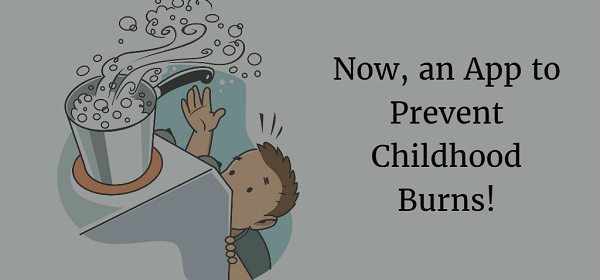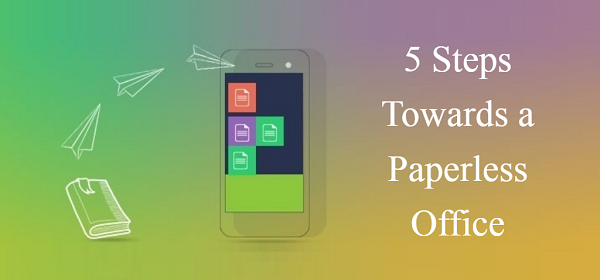The problem of working with and maintaining hard copies in any institutions are many. It is time for corporates and government to ease the burden and go for a paperless office. The technology is evolving and adapting to get imbibed into the office environment and function as a whole unit.
Adopting a paperless office ecosystem can also save space & money. You can survive your daily business need for information transfer by cutting down zero trees.
1. Internal Communication
How often do you get annoyed by a faulty printer or be exhausted with the countless trips to get xerox? Paperless Office has a better way for sharing documents – Apps similar to Google Docs.
Google Docs can help you share your work and important files securely without waiting or turn taking at the printer. The attracting thing is that the service is from a trusted source and is also free.
Read Also
12 Cool Apps for Businesses to Go Paperless!
Google Docs allows users to work with documents and spreadsheets simultaneously. As it is run through Gmail, colleagues can also use the chat feature, while editing the documents. All the changes are saved automatically from time to time, so that there is no need to worry about unintentional loss of your work. The files that are saved in Google Docs can be viewed and downloaded at any time.
Apart from Google Docs, Microsoft Office and Basecamp are other popular document editing and sharing systems in use today, however, much limited in its function.
2. Online payment and paperless statements
Remember how exactly you made your payments when being “paperless” was an idea which is strange to even the most advanced offices from around the world? You had to store bundles of papers that you dealt with while processing these payments for later use or future reference in your file cabinet – checks, invoices, letters.
But technology came with a better option, viz., online payments and paperless statements. Almost all banks offer this service nowadays and even provide special advantages for its online users. Thus, you will only need to spend lesser hours managing and tracking your expense and payment records.
Expensify, Square Register, Adobe Echosign etc. are top business apps in the industry that can make your office finance work a charm.
3. Storage and file transfer systems
There are many services that provides unlimited cloud storage capabilities to store end-users data away from their local systems. You can use various file sharing systems to sync large files safely from the source device and retrieve them once needed. Dropbox, ShareFile, YouSendIt etc. are well liked data storage services.
Recommended Read
6 Common Mistakes in Mobile Game Localization
4. Surveys
Every business have to conduct public surveys at one time or the other to ascertain the feasibility and significance of business plans and crucial decisions, before its actual implementation. For e.g. if a business need to make improvements to an existing service or a product, they have to collect public opinion, so that they could make better decisions. SurveyMonkey is a free survey platform, which allows you to conduct surveys and monitor results in real time.
5. Meeting Scheduler
There are several services available like TimeBridge, doodle schedule assistant, Meet-O-Matic etc. for scheduling meetings. More than that an app like LogMeIn or TeamViewer can eliminate the need for handing out printouts. They deliver remote access capability, so that one can access office systems from any other device. This feature can be used for screen sharing during meeting, presentations, teleconferencing etc.
6. Scanners
Turboscan is an in demand document and receipt scanner, which allows you to scan without the help of a stand-alone scanner. Images can be captured with a camera and converted into PDF or JPG files to be stored or send as emails.