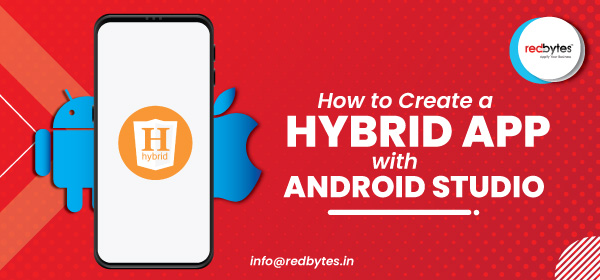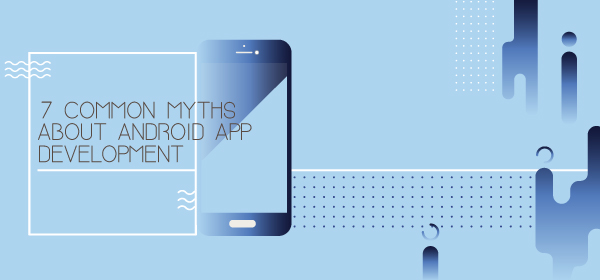We are all engaged in using powerful mobile apps that have dominated our everyday world like never before. Mobile apps have become so ubiquitous it is almost impossible to imagine our life without fiddling with our smartphones. All credit goes to well-designed and furnished social networking apps such as Whatsapp, Instagram, Twitter, LinkedIn and Facebook as well as ecommerce lifestyle apps.
On a digital landscape, iOS and Android apps especially have captured the huge chunk of global audience. It is not exaggeration to believe that the mobile app users across the globe are split between iOS and Android. However, we should never forget what iOS and Android developers invest as they build gorgeous mobile apps. It is therefore important to discriminate between iOS and Android app development from developers’ perspective.
Here we are going to see it all from the eyes of developers. Check out a few distinctive technical differences and disparities between iOS and Android app development process.

Which is Harder iOS or Android Development?
Answering this question is not quite simple as it seems. Importantly, there will be different perspectives to consider before we could choose one over the other.
The major fundamental difference between iOS and Android is that Android has Java for building apps whereas iOS programmers depend on Objective-C and Swift to create software and mobile apps.
The language does not place much pressure on developers since both have enormous size of active community ready to assist whenever a difficulty in development hinders the progress.
However, in case of iOS development, users must have an original Apple MacBook to gain perfect understanding of iOS programming.
On a different perspective, developers claim that Android takes a development time of at least 30 to 40% longer when compared to iOS. Programming languages used for Android development usually come with high readability whereas that of iOS is easy to get around. That may be the reason why some beginners go for iOS development that usually comes with a shorter learning curve.
Difference between iOS and Android App Design
Simplicity, compactness, and minimalism are three major pillars of mobile app design, and both iOS and Android offer incredible features that seem to fulfill the typical expectations of UI appearance.
Apple’s elements (icons, buttons, and pictograms) flow is generally minimal and concise. Android designers also practice almost similar design structures with peculiar icons, massive buttons, and lines.
- Basically, iOS is inclined to Human Interface guidelines and Android follows the Material Design language. In case of units, the Android application is designed in dp and iOS application in pt.
- In iOS, the multitask windows are kept separate and diminutive whereas Android prefers interchangeable tabs that cover a major portion of the device screen.
- Both platforms contain a variety of button styles: Android has floating buttons whereas iOS comes with a simple, controlled yet aesthetically elegant, and modern design with lines that are kept quite thin.
- The visual styling of components and interaction patterns are the other key difference. Android titles are always towards the left and iOS titles are designed to be in the center.
iOS vs Android Security
Security and privacy are two pillars every user will look for when installing an app on their device. The initial versions of both iOS and Android had limitations on security aspects and both have corrected and improved it over the period.
- At this point, one could undoubtedly say that iOS platform is the most secure as Apple have extremely strict policies in place regarding this. Data is always encrypted in iOS and Apple never reads user data.
- Even the security aspect is much better in Android now, privacy is still on compromise mode. Google digs user data to present more personalized ads while using apps which can always result in a security and privacy breach. With an open-source code, there is no strict regulations over Android apps.
iOS and Android App Development Software
Android Studio is undeniably fresh, more sophisticated, and efficient development environment though it is often labelled as being the least mature mobile app development tool among available IDEs.
Areas where Android Studio may need certain improvements boil down to:
- Platform performance
- Testing
- Editor
- Languages
Even in gaming, Android Studio has room for improvement. XCode on the other hand surpasses in the game, scoring a little higher than Android.
App Development Environment
It is a combination of software, hardware, and/or computing resources that is necessary to build software applications. It is meant to offer an application development or interface, integration, troubleshooting, testing, deployment, and maintenance services.
When it comes to the mobile app development environment, both iOS and Android utilize different tools. Google’s Android has launched a more powerful multifunctional Android Studio, the IDE which is superior and more accessible than the old Eclipse ADT. Android Studio is highly capable of optimizing the platform-specific development processes.
Apple’s XCode on the other hand has proven its consistency over years, helping iOS developers extract the best out of its frequently updated versions. Apple’s latest supports the most advanced iOS coding language Swift.
Processing Delay in Distribution
After successful completion of the development, the next crucial step is to publish the product and launch it in the online market. In the case of iOS app, you will be compelled to wait for at least a few days before the approval.
But the delay is worthy as it minimizes the scope of errors, bugs, and offensive content if any that might spoil your app and App Store reputation.
In case of Android app, it takes only a few hours for your product to get uploaded to the Play store. Though it seems to favour Android developers and app creators, it is precarious, less assuring, and risky, especially to Android users.
However, Google has recently brought in place a special automatic bouncer system that searches and removes Android software that is likely to potentially harm or invade user’s system when accessed.
Platform-Specific Registration Fees
It may come as an unexpected blow for independent developers as they need to pay some money to successfully upload the app to a distribution platform such as Google Play Store or Apple Store, even if the app looks promising. Google Play Store usually demands $25 towards registration fee for Android developers.
Apple on the other hand levies as much as $99 for your iOS app to be recognized by the world of iPhone users. So arguably, iOS app development seems a little less economical compared to Android platform as you need to be ready with $99 and a dedicated Mac system to develop apps for iOS platform.
Updating Online Mediums
Releasing updates seem tough and time-consuming if you are fond of building iOS apps. The standard process may impregnate strategic plans of creators and developers, ultimately delaying the update launch date.
There are hardly any beneficent frameworks for software development that help expedite the process and evade Apple’s stringent policies.
On the other hand, Android’s ecosystem allows developers to update their software products in a matter of a few good hours. The team with seasoned Android testers can therefore gain more favours from Android app development.
Difference Between Android and iOS Application Testing
Mobile application testing is one of the very crucial stages in the development stage to make sure that there are no bugs. Unlike in the past, testing is now getting tougher as assessment must be done with diverse hardware and software platforms and a range of network connectivity conditions.
- Being a closed-source OS, testing is comparatively easy in iOS than Android with an open-source operating system.
- Regarding types of devices, iOS products are from a single manufacturer whereas Android mobile phones are designed by several manufacturers across the globe making the deployment process lengthy.
- Even though Google play store is the official place to download Android apps, they could be downloaded from other websites, as well. On the other hand, there is restricted access to iOS apps as they can be downloaded from the Apple store only.
How To Make an App for Both iPhone And Android?
Both iOS and Android platforms have their own merits and demerits. To take advantage of the plus points of both platforms, it would be a great idea to make an app for both iPhone and Android.
- The simultaneous design process is always complicated and therefore the skill set of the developer is the key here.
- Firstly, find the commonalities and differences to build the core structure of the app for iOS and Android which will simplify the transition process.
- Enough testing time should be planned in addition to design and development phase as it will be crucial to test its efficiency on both platforms.
- In addition to writing codes for both, updates with new features must be made simultaneously on both platforms.
However, now there are possibilities of developing a cross-platform app through a single code base through amazing frameworks like Xamarin and Flutter.
For instance, Xamarin apps are developed in C# which eliminates the need to write separate codes for iOS and Android. Still, it gives the feel and looks of the real native apps. This puts forward the scope of being a cross-platform developer.
Read also : Top 11 Challenges Faced By Mobile App Developers
iOS vs Android Developer Demand
Interesting reports have noted that out of every 11 minutes of mobile time, most people engage with mobile apps for about 10 minutes. Almost 200 billion mobile apps were downloaded each year recently and close to US$120 billion were spent for apps and related purchases annually.
This clearly shows the demand for mobile apps and thus the developers. iOS and Android apps being dominant over other platforms, the major chunk of the demand reaches iOS and Android developers.
However, assessing which one among the two has more demand is quite a difficult task. Since Android devices hold almost 80% of the market share while iOS holds only 15%, one may blindly say Android developers are more in demand.
But considering the demand and supply, i.e., the Android and iOS developers who applied for a job and those who got placed, we can see that the figures are more or less the same. So, we could say that it is a win-win situation for both.
Do Developers Prefer Android or iPhone?
This is a very tough question to answer in a simple straightforward sentence. Still, there are a few crucial factors that gives an edge to iOS. Let us have a look.
- Earning the potential of iOS is far better when compared to Android
- In most cases, new apps are released first on iOS and later only on Android.
- The chances of getting caught up with a bug after release is very minimal as it undergoes stringent assessment before it is approved
- Users opting for paid apps is a common phenomenon in iOS platform unlike Android OS and thus impacts the revenue
- As there are limited Apple products and almost the same screen sizes, developing apps and updating them is comparatively an easy job.
iOS vs Android Development Future
With many numbers of Android and iOS apps already in the store, developing a mobile app that is successful and collecting millions needs a lot of effort. But with the exponentially growing industry, it is indispensable to keep your sleeves up and make an impact.
As mentioned earlier, with about 85% market share at present, Android is always in the game, and it is expected to grow at a CAGR of 2.4%.
With 10% more users making in-app purchases, the revenue per user is almost 45% more for iOS apps that make it equally important. If you are going for game apps, going for iOS and Android is always going to be profitable in comparison to web design & development.
With the emergence of 5G technology, expansion of AR, AI and VR Technology, IoT Applications, possibilities of M-Commerce, Custom Android App Development, and Blockchain Technology, Android developers can expect a greatly satisfying career with a competitive income.
iOS developers can also eye for a great future with many plans of improvements and innovations in the portfolio. Apps for foldable phones, Machine Learning & Artificial Intelligence, Chatbots, Wearable apps, IOT-Enabled mobile apps, AR&VR, Beacons Technology and Swift5 Programming are a few to name.
Android Developer or iOS Developer, Who Will Have More Scope?
When you assess the scope of developers, one of the important aspects lies around monetization options and profitability. iOS app developers tend to generate more revenue out of their investment and end up receiving regular income flow, unlike Android developers. This is mainly because iOS device users mostly belong to the group whose living standards are defined by a strong economy.
Android solutions creators can also have an opportunity to earn steady revenue from their applications as there are a great many numbers of Android device users scattered across Asian countries which contributes to higher Android smartphone sales.
Mobile companies like Vivo and Samsung are releasing new gadgets every year with new updates which improve the scope for Android development. Being an open-source platform, Android can attract a huge market and get high returns with low investment.
Asian economy has immense power to impact the app downloads in Google Play and Apple Store. However, it is true that common people in developing countries do not have a proclivity to eye on slightly expensive iOS apps.
Google is now focusing on rich markets like Europe, UK, and the USA to benefit from their extravagant mobile app users and reap more profit. This opens a great opportunity for Android developers to explore more global markets and thus enhance their scope of job opportunities and income
Final Words
Although there is a constant intense race between iOS and Android apps, mobile app developers have equal opportunities for learning and monetization on both platforms. The above briefing of the key differences can help you to choose what would work best for you, depending on your goal, vision, and future career prospect.
Going by many survey reports, it is more likely for developers to make the choice by considering the key factors of technical challenges, process ease and availability of resources. Being a developer is really challenging as one needs to keep themselves updated and upgraded based on the constant changes in the digital arena and bring in key strategies to stay in the game.
What all mobile app users seek is an excellent, well-conceived and perfectly designed mobile app they will never regret using. So, more than their career scope, it is an added responsibility for developers to design amazing apps to meet the expectations of end-users and make them crave more.




















![12 Best Personal Assistant AI Apps For Android 2018 [Infographic]](https://wp.redbytes.in/wp-content/uploads/2018/06/12-Best-Personal-Assistant-AI-Apps-For-Android-2018.jpg)