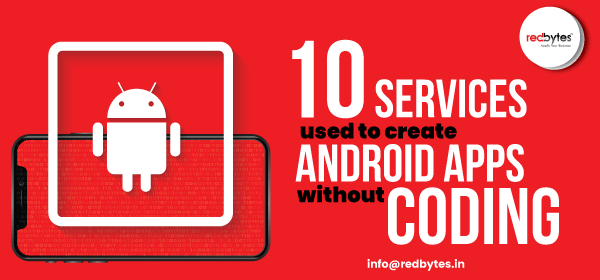Many amateur developers are ready with their app designs and creating without tough technical coding stages. Android is one of the most accepted mobile platforms in the world of mobile apps. This is because Android provides a free, open-source operating environment where developers can conduct hassle-free app development with supreme features.
Earlier, Android app development was the business of only the most learned programmer. However, with the rise of hybrid application development, non-mobile developers felt powerful enough to create Android apps without coding. No more hiring of costly software companies or learning difficult coding systems is needed.
This blog post will take you through the 10 best available resources online that help you create android apps without coding.
#1. AppyPie

Appy Pie is one of the best & easy-to-use online app creation tools, that makes you to create android apps simple and fast without much coding. This app maker supports both iOS and Android app development. It is quite a popular choice for numerous Android developers in the world.
It offers free plans for people who are beginners in the mobile app domain. One needs to pay higher fees for the advanced feature. You can add push notifications, in-apps, connect databases, or just simply integrate other important features for your business app.
Benefits
- Competitive analytical capabilities.
- Real-time updates or revisions
- Easy integration of monetization tools.
- Premium Features are available.
#2. Andromo

Andromo helps you in creating excellent Android apps at ease. It allows you to build the very first app for free, for which you are required to sign up with Andromo.
It offers flexible plans including a monthly and yearly basis, with a premium professional plan giving more benefits.
Reputed to be a smarter and better app builder, Andromo enables real Java code. Without any compromises, you can make a full-fledged, stand-alone native Android app even through scratch codes. Andromo accelerates the app making process in real-time.
Benefits
- Professional plan showcase Andromo logo.
- Time and Money saving stages.
- Build multi-lingual Apps.
- Wide range of diverse features.
#3. AppsGeyser

An amazing app creator platform founded by Vasily Salomatov and Oleg Grebenuyk in January 2011. This tool is considered to be one of the best Android apps makers without a tiring coding process.
Being an online platform, helps developers create, publish, and even monetize apps using a simple procedure.
While creating the app, first you need to do is add the model and then follow up with customized specifications. Once you’re done with the app, you can publish and monetize it. Within the app you also get additional features like social sharing tabs, adding messages, etc.
Benefits
- Multiple-customization facility
- Simple App Distribution Tools
- Free App Templates
- Step-by-step manuals on App Creation.
#4. MobileRoadie

Mobile Roadie has achieved tremendous success in the domain of mobile app development to date. It has many big names in its list of clients including Disney, TED.org, and Universal.
It offers versatile design options, impressive templates along with a great chance to customizing things in your app.
This online service tool comprises a core to pro-level where the latter includes excellent premium features for App development.
The advanced features of Mobile roadie are geo-targeting content, elegant templates, and design capabilities which make it the most desirable app development tool.
Benefits
- Community features like chat and fan wall.
- Strong Customer Base via Mail listings
- Supports all media types.
- Real-time connectivity.
#5. App Machine

Appmachine lets you play and enjoy creating productive apps with your publisher. This fun-filled app maker has created more than 200, 000 apps.
This tool offers many different tools with customization possibilities. The app you create is generally showcased in legos and with supreme features, you wish to add.
This App maker tool includes several tutorials making things easy for both new and professional creators. It has a few block features for the ‘Pro’ users such as Java integration and excel and also has the feature to check analytics during the trial period.
Benefits
- Real-time Previewing
- Direct extraction of website Content.
- Easy-to-use interface
- Easy publishing and promotion.
Read Also : Top 15 Alternatives to Firebase in 2020
#6. Makeme Droid

Makeme Droid is a successful app maker that has high global traffic. The tool is perfect for making Android and iPhone mobile apps for new and professional App creators.
The free mobile app has preset templates and customizable features to add to your app. A blog or descriptive type app is very easy to start with MakemeDroid with its applauding tools.
The app supports free app creation and also licensed pro versions at your fingertips. The comfort it provides to developers during the Android app development is unparalleled, and therefore Makemedroid is a reliable solution for many Android app developers till time.
Benefits
- Auto-update systems
- Easy RSS and instant messenger integration.
- Pro-formula unlocks more features
- 24/7 Customer Support.
#7. App makr

Creating sustainable app solutions at lesser cost is now possible with App makr like tools. Users can integrate any number of features in the app and without any cost. One striking feature is that the credit of app development is fully yours and not for the App makr.
You can create free Android, iOS, and Windows apps using easy modules of AppMakr without coding. Hiring a premium plan facilitates creating more professional, smart, and intuitive apps.
Benefits
- Includes advertisement facility
- Affordable pricing per month.
- Simple and exciting interface
- Numerous Additional features
#8. Good Barber

Users can engage in creating amazing multi-platforms with a step-by-step guide offered by Good Barber. Creators can determine the factors that can gauge the target audience and add unique features simply using this tool. Once after creating the app, you can try it out in the Goodbarber mobile app itself.
In the case of designing, there are many preset design templates and customizable options for icons, tooglebars, navigations, etc. A fresher without any coding knowledge base can create errorless android apps on Goodbarber in simple steps.
Benefits
- Impressive interface & customizable features
- Easy content & social media integration.
- 30 day free Trial period.
- Easy to use and flexible.
#9. BuzzTouch

Boosting up online presence via successful app solutions is now trending. You can now experiment with excellent app creation with credible service tools like BuzzTouch. There are many default templates which you can change according to your brand.
The tool is so simple that it follows a control panel mechanism where you instantly download Android or iOS projects. Changing colors, replacing names, integrating advanced features, etc is so easy on BuzzTouch’s intuitive interface.
Benefits
- Comprises interactive in-app features to add.
- Manage dynamic content.
- Free Trial Period.
- Paid Subscription unlocks advanced features.
#10. AppYourself

To expand your marketing challenges for the future, it’s important to have an Android program. AppYourself envisages supreme tools starting from app creation and novel marketing strategies.
To make this job easy, the AppYourself tool can guide you all way to create a custom app nearly for all Android platforms quickly and inexpensively.
While using this tool, you don’t need to be a trained Android developer. Appyourself realizes the importance of progressive web apps in marketing and helps you create an ideal one. The whole tool revolves around 3 main steps- Choosing the necessary design, adding the necessary content, and finally the publishing part.
Benefits
- Easy Automation of Marketing tools
- Effortless integration of in-app/push notifications.
- Improved Customer service.
- Standard and modern app modules.
Conclusion
In this evolving digital world, it is relevant to build successful app solutions with amazing designs. Without expert coding knowledge, you can create android and iOS apps solutions for your firm.
The above 10 services are great choices and still, there are many similar helpful solutions today. It is better to choose the best handy service for your dream app.