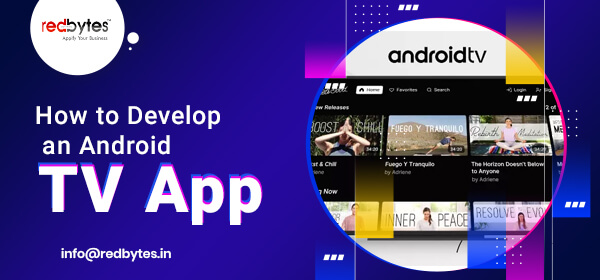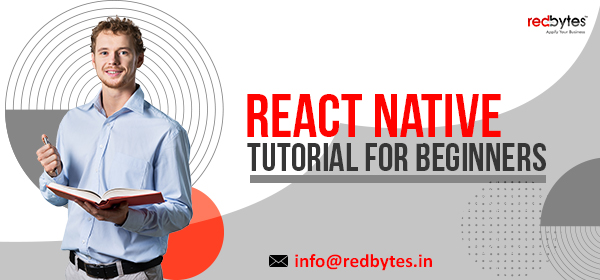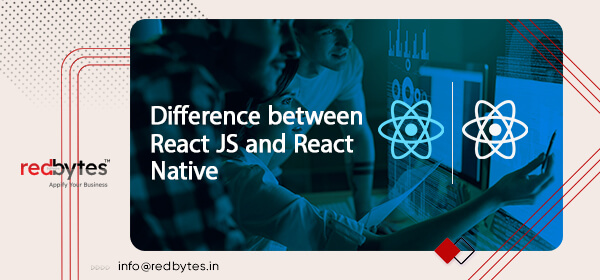The impact of Covid 19 is seen on all aspects of life and the rules of social distancing have made the world more digital than ever before. From kids to professionals and elderly, all are depending on the mobile apps to connect to the world and meet their essential needs right from the comfort of their home.
A handful of useful apps in your device is always handy and sometimes play the role of a true companion. The amazing features and the remarkable user experience make some apps stand out from their counter parts.
Here we are sharing the list of 20 most downloaded apps in 2020.
1. Candy Crush Saga

This is a much loved game app by over a billion of users across the globe. The match-3 puzzle game is one of the all time popular mobile games with over a trillion levels played.
App Features
- Switch and match Candies in this puzzle adventure to progress to the next level
- The game demands to solve puzzles with quick thinking and smart moves
- You can take part in time limited challenges to earn boosters to help you level up
- Easily sync the game between devices and access full game features when connected to the internet
Rating: 4.6
Installs: 1,000,000,000+
2. Instagram

This is a widely popular social media platform that lets you connect with friends, share what you are up to, or see the updates about others across the globe. There is no wonder it is one of the most downloaded apps with over a billion users so far.
App Features
- Add photos and videos to your INSTA® story that disappear after 24 hours
- Discover brands and small businesses or shop products that are significant to your personal style
- Get inspired by photos and videos from new INSTA® accounts in Explore
- Start fun conversations about what you see on Feed and Stories
Rating: 4.5
Installs: 1,000,000,000+
3. Microsoft OneDrive

This app is an all in one solution to keep your photos and files backed up, synced, protected, and accessible on all your devices.
In addition to automatically backing up your phone’s photos and videos, this also lets you share and view OneDrive files, photos and documents with family and friends.
App Features
- It offers 5 GB of free cloud storage and subscription options to get up to 1 TB of storage
- The automatic tagging lets you find photos easily
- Get notifications when a shared document is edited
- Scan, sign, and send docs right from the OneDrive mobile app
- Personal Vault lets you protect your important files with identity verification
Rating: 4.5
Installs: 1,000,000,000+
4. Gboard – the Google Keyboard

This amazing app have all what you love and look for in an advanced keyboard which includes Glide Typing, speed and reliability, voice typing, and a lot more.
The advanced form of multilingual typing suggest and autocorrect by analyzing the enabled languages and no more hassles for manual switching between languages.
App Features
- Just slide your finger across the space bar to move the cursor
- On large screen phones, pin keyboard to the left or the right of the screen and enjoy one-handed mode
- Google Translate lets you translate as you type in the keyboard
- Write in cursive and printed letters and choose the emojis faster
- Easily search and share GIFs for the perfect reaction.
Rating: 4.5
Installs: 1,000,000,000+
5. Netflix

You will get the most talked about TV shows and popular movies across the globe in one place with Netflix and the app need no more reason to be among the most downloaded apps in 2020.
Whether you are at home, on travel, commute or vacation, the app can be a handy choice on your mobile.
App Features
- Netflix always recommend TV shows and movies you will love
- Preview quick videos of series and movies and get notifications for new episodes and releases.
- App allows creating up to five profiles for an account
- Easily browse new titles or search for favorites and stream videos right on your device.
- You may download titles to your mobile device and watch offline
Rating: 4.4
Installs: 1,000,000,000+
Read Also : 24 Best Android Apps 2020
6. Twitter

This is an amazing social media app that lets you to know what is happening in the world at your finger tips. The tweets cover trending topics that ranges from local news, world news, to sports and gaming, celebrity gossip, politics and viral fun stories.
App Features
- You may tweet, retweet, chat privately or go big and initiate a group conversation with your Twitter followers
- Build an engaging profile and draw in followers from other social media platforms outside of Twitter
- Platform allows celebs to build a personal connection and even chat with their fans
- Join the conversation or watch live videos to deeply engage with large audiences & influencers directly from your mobile device
Rating: 4.4
Installs: 1,000,000,000+
7. Subway Surfers

It is one of the most loved apps of the gaming enthusiasts and there is no wonder why it is in the list of the most downloaded games.
This is an infinite runner game and the player has to escape on a railroad with the goal of staying away and safe from a police officer and his dog.
App Features
- This universal app comes with HD optimized graphics
- This is a most daring and thrilling chase to join
- Grind trains with your cool crew
- Challenge and help your friends
Rating: 4.4
Installs: 1,000,000,000+
8. Microsoft Excel: View, Edit, & Create Spreadsheets

This is one of the most downloaded apps from Microsoft that made the life of many professionals easy. The app is designed to help you create, view, edit, and share your files with others quickly and easily.
Data analysis, accounting and finance are a lot easy as you can do it while you view the workbooks attached to email messages.
App Features
- Manage charts, budgets, task lists, accounting, or financial analysis with Excel’s modern templates
- Data analysis features like Add and Edit Chart Labels let you highlight key insights
- Share files and charts with a few taps to quickly invite others to edit, view, or leave comments.
- Easily create formulas, edit documents, manage budgets and design spreadsheets
Rating: 4.4
Installs: 1,000,000,000+
9. Microsoft Word: Write, Edit & Share Docs on the Go

This is another app from Microsoft which is among the most downloaded apps as this amazing solution lets you create, read, edit, and share your files quickly and easily.
Bloggers, columnists, students, writers, journalists, or a project manager for documentation can find this app really handy.
App Features
- Create docs, assignments, letters, blogs, scripts, notes and resumes with superbly designed modern templates.
- Read docs, letters, PDFs, scripts, and more on your device with Reading View
- Editor version history lets you revert to view earlier drafts.
- File & doc permission management lets you see who is working on them
- Easily format with page orientation, columns, custom headers and footers
Rating: 4.4
Installs: 1,000,000,000+
10. Skype – free IM & video calls

Owned gloriously by Microsoft, Skype is a great chat and online video calling app. Scalable and user-oriented, Skype offers incredible features, minimalist interface and high-quality smooth calling experience.
Skype is widely adopted among users for corporate and business communication due to its conference call capability, group chat and other handy functions.
App Features
- Skype to Skype calls are free
- App is available on phones, tablets, PCs and Macs
- Share your screen to make travel plans with friends or present designs to your team
- Get together with 1 or 24 of your friends and family on a HD video call
- Liven up conversations with emoticons, giphy or images
Rating: 4.3
Installs: 1,000,000,000+
11. Snapchat

Even though Instagram steals the best of Snapchat, the app is still searched and downloaded more frequently with over millions of daily users. The ability to control message visibility and limit its appearance for a certain time frame still manages to appeal to users.
The app is also downloaded for its exceptional visual experience, fun ways of expressing oneself and its security standard.
App Features
- App opens right to the camera that lets you to send a Snap in seconds
- Express yourself with Filters, Lenses, Bitmojis, and various fun effects
- Follow friends and watch their Stories to see their day unfold
- Look back on Snaps you have saved with free cloud storage
- Easily discover live Stories from the community nearby, or across the world
Rating: 4.3
Installs: 1,000,000,000+
12. Microsoft PowerPoint: Slideshows and Presentations

You can quickly create, edit, view, present, or share presentations quickly and easily from anywhere with this awesome application. The powerful and customizable presentations make your projects stand out and you can share it to anyone with confidence.
App Features
- With 1-click sharing, quickly invite others to edit, view, or provide feedback on your slides
- Presenter Coach helps you practice your presentations with real-time suggestions to help you improve the final output
- A quick view of your recent files lets you easily access it on any device
- It allows to edit your presentation and customize it on the go or collaborate with others in real time
Ratings: 4.3
Installs: 1,000,000,000+
13. WhatsApp Messenger

It was acquired by Facebook in 2014 for a massive $19 billion deal. The promising adoption and growth of WhatsApp has made the app a global sensation among instant messaging tool in the chat app niche.
The app was among the most downloaded apps list consistently for many years in a row now. WhatsApp is also available now as WhatsApp business application separately.
App Features
- Chat with your friends around the world as there is no extra charge to send WhatsApp messages internationally
- Easily send and receive photos, videos, documents, and voice messages
- App will save your recent messages until the next time you use the app
- It works with your phone number and integrates seamlessly with your phone’s existing address book
- WhatsApp Web lets you send and receive WhatsApp messages right from your computer’s browser.
Rating: 4.3
Installs: 5,000,000,000+
14. Facebook

This amazing application needs no introduction as it is a widely accepted social media platform used by people of various ages and profession across the globe. Keeping up with friends is faster and easier than ever before as you can easily connect to anyone despite the location.
You can engage with friends, share updates and photos, and stay connected to pages and communities that are relevant to you.
App Features
- Meet new people and connect with old friends despite time and location
- Set status updates & use Facebook emoji to relay what is going on in your world
- Get notifications when friends like and comment on your posts
- Follow your favorite artists, websites, and companies to get their latest news
- Buy and sell locally on Facebook Marketplace
Rating: 4.2
Installs: 5,000,000,000+
15. Messenger – Text and Video Chat for Free

Despite all the allegations about privacy and data misuse issues, the increased implementation of bots along with ability to make audio/video calls has made the standalone FB messenger service more interesting and valuable.
Moreover, the immense popularity Facebook messenger app has worldwide further bolsters the position of Facebook in the smartphone app marketplace.
App Features
- Chat with friends across an array of devices, like desktop, Portal, and iOS.
- Express yourself with stickers, gifs, and emojis
- Send and receive money from friends in the app by adding your debit card or PayPal account
- Keep your friends and family close with unlimited live video chatting
- There is no limit to the number of files you can share with your friends
Rating: 4.2
Installs: 1,000,000,000+
Read Also : 24 Best iPhone Apps 2020
16. Maps – Navigate & Explore

Google Maps app seems to have got a permanent spot in top 10 most sought-after apps in both Play Store and Apple App Store.
The mapping app usually comes by default in Android device and is super handy. There are hundreds of millions of businesses and places on the map and over 220 countries and territories are mapped.
App Features
- Get real-time GPS navigation, traffic, and transit info
- Save time with automatic rerouting based on live traffic, incidents, and road closures
- Explore local neighborhoods by knowing where to eat, drink and go across the globe
- Helps you beat traffic with real-time ETAs and traffic conditions
- Easily create lists of your favorite places and share with friends
Rating: 4.1
Installs: 5,000,000,000+
17. SHAREit – Transfer & Share

This amazing app makes it possible for you to transfer massive files between devices in a matter of seconds. As its developers affirm, the app is over 200 times faster than Bluetooth.
This should make you realize how epic SHAREit could be in your real-world work and activities of productivity. It doesn’t come much as a surprise to see it among the most downloaded apps list.
App Features
- Easily transfer all types of files including photos, videos, music or even installed apps
- Features excellent video player that support almost all formats
- Discover tens of millions of high quality songs, and thousands of playlists to watch online and offline
- Get personalized, funny GIFs, wallpapers & stickers to download & share
Rating: 4.1
Installs: 1,000,000,000+
18. YouTube

Creativity and cooking to film trailers, marketing and educational clips, YouTube is the host of diverse video content uploaded every day.
YouTube app now offers more personalized and streamlined features for social activities and personal expressions. A good portion of YouTube traffic stems from its mobile app.
App Features
- Upload and edit your own videos with filters and music
- Browse personal recommendations on the Home tab
- Let people know how you feel with likes, comments, and shares
- It allows you to cast a video to your TV and watch on big screen
- Ease of use features let you edit and upload videos, create playlists and subscribe to your favourite channels
Rating: 4.1
Installs: 5,000,000,000+
19. Facebook Lite

Those who have low end devices with only 2G facilities can go for this lighter version of the Facebook app to experience the awesomeness of the app without comprising the device functionality. All the key features are available with only subtle changes to make it fit for the low end model.
App Features
- Meet new friends and stay connected to your old buddies
- Post status updates & use Facebook emoji to share what is going on
- Follow people to get their latest news
- Find local social events, RSVP, and make plans to meet up with friends
- Buy and sell locally on Facebook Marketplace
Rating: 4.1
Installs: 1,000,000,000+
20. Uber – Request a ride

This amazing car rental app helps you to reach your destination in the least possible time with the help of reliable drivers near you. Users can request a ride on demand or schedule one ahead of time and make the journey comfortable.
App Features
- See your price estimate upfront before booking and there is no room for surprise bills
- Share your trip easily with loved ones and assure their peace of mind
- Options are available to quickly share the trip details with emergency services.
- New safety features and updated Community Guidelines are meant for respectful and positive experiences
Rating: 3.9
Installs: 500,000,000+
Read Also: 20 Best Wear OS Apps 2020
Conclusion
These are just a few among the most downloaded apps in 2020. There are a lot more amazing apps that are really worth a try. Like we have mentioned, choosing the right app from the sea of options in the app stores is not really easy.
Great engagement and memorable user experience is what makes these apps different from the lot other apps. Hope this list of the most downloaded amazing apps will give you good suggestions when you are trying to install some handy apps on your device.
Also the enthusiasts looking to design new mobile apps can look at this mobile app trends in the current digital world to learn the likes and dislikes of the targeted users.