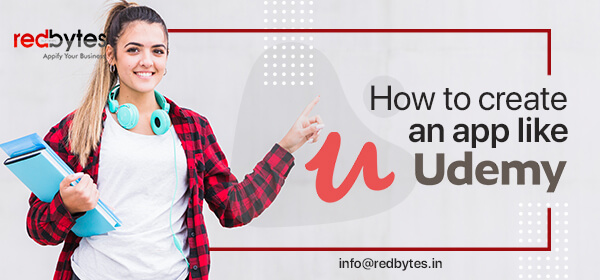Online shooting games are where you explore your fantasy world of competitive actions, drama and chaotic hustle of bullets, snipers and explosions. From first person shooter (FPS) to third person and to multiplayer mode, you indulge in the bounty of fun.
Mobile game scene is now packed with brilliant online shooting games with difficult challenges and incredible winnings. Some are premium whereas others are freemium and the rest are completely free.
Considering the ongoing trends and excitement around mobile video games, we have meticulously pulled together a list of top 24 best online free shooting games with various mechanics for iOS and Android.
1. Shooting World
Shooting world is one of the best online shooting games that stimulate every user to the utmost gaming experience. You are that legendary shooter with a variety of guns to defeat your enemies in minutes.
The app lets you shoot on different targets and get higher scores for each level. The shooting world is completely free and can challenge your friends in real-time in amazing 3D locations. You can point your targets in different environments and weather.
Game Features
- Unlock weapons on each level.
- Simple gun handling
- Improve your shooting skills
- Offline gaming.
Ratings: 4.6/5
Installs: 50,000,000+
2. Call of duty
Exclusively designed games for mobile phones. This name is unknown among the pro gamers and even the amateur gamers who form the majority. Users can play a hundred plus maps and modes anywhere anytime.
Your phone gets transformed into a battleground where you can enjoy hassle-free training of your shooting skills. Users can squad up with their friends on this world’s most beloved shooting game.
Game Features
- Competitive social playing
- Customizable pieces of gear.
- Push notifications on exciting events
- Thrilling multiplayer shooter
Ratings: 4.5/5
Installs:100,000,000+
3. Cover fire
Cover fire offers the best shooting experience as a pro shooter and combat on the war. It is one of the latest offline games that enable playing with your friends on a realistic 3D game interface and fun-filled missions.
You can enjoy story mode with about 13 new chapters where you drive helicopters and pacy jeeps with heavy gun firing. The app allows you to control and play the game until you want to.
Game Features
- Customizable controls.
- Best sniper 3D shooting game.
- Different offline events.
- Easy controls and navigations.
Ratings: 4.5/5
Installs: 50,000,000+
4. Dead Trigger 2
Every Fps games are fascinating and unique from each other. The dead trigger is such an award-winning zombie game where you are the hero who shoots the zombies and survives for long.
The game comprises some characters including the scientist, smuggler, Gunsmith, etc who you can meet at your hideouts. The game opens up a realistic gaming world with 30+ battlefields in various regions and increasing risks after each level.
Dead trigger is known for its exclusive number and kind of weapons which range from mele weapons to huge powerful grenade throwers.
Game Features
- Get fun and exciting gadgets from locations.
- Finest FPS Controls.
- Over 110 million installs.
- Timely updates and upgrades.
Ratings: 4.5/5
Installs: 50,000,000+
5. Space shooter
Space shooting is always exciting and controlling your spaceships is now amazing on space shooter. This is an arcade classic game where alien shooters get defeated by your timely interventions via easy to use shooting controls.
You can command the space ship to protect the galaxy and prevent them from invading the Galactica. The app lets users create their spaceships, choose from a variety of skins for the ships, and engage in 200+ shooting competition with your enemy invaders.
Game Features
- Infinite shooting features.
- Gather your space team with friends.
- Excellent 3D controls & special effects.
- Daily quest & lucky wheel every day.
Ratings: 4.5/5
Installs: 50,000,000+
Read Also : 15 Best Offline RPG Games
6. Sniper strike
Being one among the best online shooting games, Sniper strike is a high-octane game with hundreds of missions and three different play modes.
Users can customize the super soldier and engage in real limitless firing in an immersive environment. There are in-app characters like Wolf, Jackson, etc and you can make your team with your people in online combat.
You will join the team to kill those elite commanders and their bunch with sniper guns.
Game Features
- Live challenging games with friends.
- Clan gaming with the Elite Order.
- Enjoy challenges & enter the leader board.
- Stunning 3D effects & audio.
Ratings: 4.5/5
Installs: 10,000,000+
7. Sniper 3D
It is hard to find out shooting app lists without Sniper 3D. With its 100M+ installs, it is one of the best offline & online free multiplayer games. This fun free shooting game makes you a real sniper assassin with new levels awaiting you.
Sniper 3D provides fun upgrades and updates in between and newer games for users. The app has many exciting features, fun-to-manage controls, and amazing free missions. SNIPER 3D is known as the best assassin game For free.
Game Features
- Intuitive design with a 3D screen.
- Save hostages and get upgrades.
- Unlock new weapons after each level.
- Limitless multiplayer support
Ratings: 4.4/5
Installs: 100,000,000+
8. Deer Hunter classic
Unlike your typical Deer Hunter game you think you grew up playing, Deer Hunter Classic is one of the most competently designed shooting games on mobile device.
Like its name hints, you will be on the foot hunting various types of animals of over 100 species, its specialties include
Game Features
- Immersing yourself in six vast hunting reserves
- Hunt across seven different types of deer’s
- Showing off your skills in community events and ranking in leader boards
- Open season 24/7
Ratings: 4.4/5
Installs: 100,000,000+
9. Frag pro shooter
Frag pro shooter is one of the best shooting games in 2020. This game is developed by oh BiBi with an amazing fps interface for players all over the world.
You can build your team who defeats the enemies with powerful weapons. It offers frequent upgrades on the game features allowing to create new characters and events. You can play realistic battles in both first-person or third-person view.
Game Features
- Switch between multiple characters.
- Customizable skins and features.
- Record & share your games.
- Exciting rewards for each mission.
Ratings: 4.4/5
Installs: 10,000,000+
10. Galaxy Sky Shooting
Galaxy sky shooting is one of the best airplane shooting games for all age groups. It is now your duty to protect the galaxy from the enemy attacks and control your spaceships.
You can switch between the campaign , bose, and endless mode to practice shooting skills and right bullet paths. Users enjoy different missions to complete and ultimately fight with the super boss.
The game design is highly customizable and gamers can choose between 10-20 spaceships to combat with.
Game Features
- Easy left or right tilt controls.
- Highly optimized images & SFX.
- Cool and uncluttered interface.
- New updates & wonderful rewards.
Ratings: 4.4/5
Installs: 10,000,000+
11. Shooting Archery
Users enjoy shooting archery because of its uncompromising visual effects and immersive audio elements. You are now an archery master fond of shooting perfect arrow shoots with amazing graphics and 3D features.
The app allows you to realize the hitting experience by providing different shooting spaces and many numbers of targets. Circular targets, fruit targets, dummies, and many other moving targets make you feel like you an archery expert.
Game Features
- Variety of weather systems.
- Competitive levels and challenges.
- Easy controls and navigations.
- Thrilling graphics and images.
Ratings: 4.4/5
Installs: 10,000,000+
Download: Android
12. Infinity Ops
Infinity ops offer an advanced world where technology dominates the world. You have to survive thereby combating these PvP teams and other alien enemies. Besides, you get a chance to form a clan with your friends and get super-powerful weapons to fight against.
In-game weapons like rifles, sniper guns, laser machine guns, and giant grenade launchers. If you are a single player, go set your jetpacks and conduct solitary battles with the enemies, and collect rewards.
Game Features
- Choice of graphics for different phones.
- Intuitive and easy controls.
- Daily rewards and challenges.
- Create a custom game lobby
Ratings: 4.4/5
Installs: 10,000,000+
13. Modern Ops
Modern Ops being an incredible 3D shooting game enable users to practice their shooting skills through explosive online levels. It is an array of PVP games that can be played by up to 10 players at a time.
Experience the combats on the next level and craft your unique kill strategies with your friends. The app provides the latest upgrades on the ammo, weapons, and skins.
Game Features
- Competitive free fps levels.
- Team battles with people all over the world.
- Easy & highly customizable features.
- Intuitive and perfect optimization.
Ratings:4.4/5
Installs:10,000,000+
14. Destiny 2
Destiny 2 is an open world FPS developed by Bungie and published by Activision. Destiny 2’s gameplay focuses on campaign modes, weapons, multiplayer maps and seasonal updates. One of the high points of the game is its six man raid dynamics.
Game Features
- Addictive and strong ,multiplayer
- Exceptional Graphical display
- Fire teams
- Companion, Gear and Clan
Ratings: 4.4/5
Installs: 5,000,000+
15. Sky force reloaded
Sky Force Reloaded is regarded as one of the best online shooting mobile game sensations among many others. You get to pilot an aircraft like most similar games and battle it out with a bunch of villainous guys.
The game has excellent graphics and simplicity of mechanics for anybody to master. You also have buff cards system and more to get a boost in your chances to score better and succeed.
Game Features
- Excellent graphics
- Simple Mechanics
- Buff card system
- Score Board
Ratings: 4.4/5
Installs: 5,000,000+
Read Also : 20 Best Free Online Multiplayer Games
16. Johny Trigger
With a hundred million plus installs, Johny trigger is very popular and loved by its users. You will work as a spy from the good side and rescue innocent people from the wretched criminals. It is easy that you just control your gunfires and kill the guys appearing in your way.
The game has many levels with its unique missions and terms of strategy you should follow. After completing each mission, you will get rewards and go, upgrade your weapons & outfits as you like.
Game Features
- No sophisticated skills required
- Trouble-free controls and navigations
- Constantly upgrading features.
- VIP membership for purchases.
Ratings: 4.3/5
Installs: 100,000,000+
17. Modern strike
Modern strike is a well known dynamic shooting gameplay. It permits users to enjoy in an ultra-realistic environment to play with your friends. Your team is the rescuers from those dangerous terrorist attacks.
Modern strike helps you in showing your teamwork with 50+ kinds of weapons you can use. Be it single or multiplayer battles, you can play 7 different combat modes with a highly optimized interface.
Game Features
- Fourteen unique maps with different regions
- Detailed design as of PCs.
- Create custom games with your preferences.
- Perfect leaderboard system
Ratings: 4.3/5
Installs: 50,000,000+
18. Into the dead 2
Into the Dead is another fun shooting game for cross-platform multiplayer engagement.
The game mechanics is built to make you an infinite runner who runs through a colossal horde of zombie throughout the session where survival is the ultimate goal.
This freemium game nonetheless makes for a deep, mesmerizing play for zombie fighters.
Game Features
- charming graphics
- tantalizing weapons
- Dog companion
- various endings and tower defense mechanics
Ratings: 4.3/5
Installs: 10,000,000+
19. Dead effect 2
Dead Effect 2 is a successful successor to Dead Effect original and has flourished as a brilliant sci-fi shooter.
Built smartly for mobile gaming, Dead Effect 2 is infused with rich graphics, thrilling amount of guns for upgrade, cocksure bad boys and 20-hour single player session and engaging RPG-style character development opportunity.
Game Features
- Spellbinding features
- Profound shooting experience
- Appealing death effects
- Rich Graphics
Ratings: 4.3/5
Installs: 5,000,000+
20. Last hope-Zombie sniper 3d
Last Hope Zombie Sniper 3D is amongst the top 24 online shooting games for it offers unique gun control experience with a bit of challenge while holding the sniper rifle stable.
This is unlike most FPS games as it demands efforts from the shooter while targeting the bad boys.
Game Features
- Spectacular Landscapes
- Immersive missions
- Kill shot camera
- Offline gaming
Ratings: 4.2/5
Installs: 5,000,000+
21. Modern sniper
Modern sniper is a very popular first-person shooting game where you can just aim & shoot your targets. Users can enjoy a realistic tour of the crime scenes and combat with enemies.
You are the pro shooter guy joining dangerous missions and silent assassin attacks. The app interface is easy-to-use and highly intuitive.
Game Features
- 50+ Crime shooter missions.
- Stunning locations with 3D graphics
- Select from a wide variety of weapons
- Over-the-top shooting facility.
Ratings: 4.2/5
Installs: 50,000,000+
Download: Android
22. Modern combat 5
Modern Combat 5 is among the most engrossing online shooting mobile games in modern era. Originally started as a pay-once game, the game is not available as freemium version.
It boasts great number of followers, cool graphics and decent elements and tons of other marvels for Modern Combat lovers.
Game Features
- Significant arsenal
- Minimap
- Melee
- Customizable controls
Ratings: 4.1/5
Installs: 100,000,000+
23. Critical strike CS
Counter Terrorist Online FPS: This is a fast-paced modern multiplayer terrorist game that mainly relies on shooting. If you are a fan of counter terrorist’s battles, then this would be the best 3D first-person shooter game in real-time.
Game Features
• Quality graphics with easy control
• Enables chatting with friends and other players
• Improved graphics with enticing sound effects
Ratings: 4.1/5
Installs: 100,000,000+
24. Nova Legacy
NOVA titles are renowned for releasing some of the successful games and Legacy is the latest title. NOVA Legacy is focused more on sci-fi theme which is unlike Modern Combat.
This again has great graphics, campaign mode for solo play as well as multiplayer enjoyment.
Game Features
- Special events
- Crafting Mechanics
- Astounding Gameplay
- Spectacular Graphics
Ratings: 4/5
Installs: 50,000,000+
Read Also : 15 Best Free Online Arcade Games
Conclusion
We just covered in this post the top 24 fantastic free online shooting games that are most desirable today. Hope the list will resonate with your individual taste in games and appeal to you.
You may share your comments and opinions on what you think of these games. As new video game releases keep coming now and then, the collective list here is prone to changes.