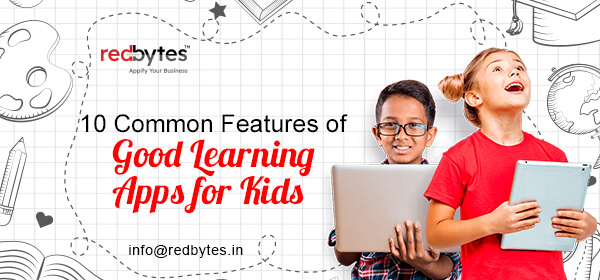There are so many apps to choose from in the educational app category for children on all major app stores. Still, possibility is high that all your efforts may turn out unrewarding in the end. So, it is imperative that you should have a better knowledge on what makes the difference between a truly educational app and something that is just an eye candy. Here, we discuss about the features that every best learning apps for kids share in common.
- Meet the State Standards: The learning apps for kids should focus on the state’s curriculum standards. For this, advice from teachers should be sought while developing the app.
- Simple UX and Easy Navigation: The user interface should be simple. It should be designed and structured so as to make navigation easy for children.
- Use Illustrations, Speech and Music: Children learn better if they are provided with enough examples and illustrations. For e.g., when teaching them simple operations like addition and couting, you can provide them with illustrations of the same. Apps can include music to keep them entertained, but a mute button should be provided in case they are needed. Additionally, speech should be offered in apps that target children who haven’t learned to read yet.
- Short Activities at a Time: Learning activities should not be too time consuming, since kid’s tend to lose their concentration when a certain activity takes too much time and is confusing. There shouldn’t be elaborate learning procedures. All activities should be well-explained, short, simple, and directly related with the concept to be learned.
- Set Goals that Aid Learning Naturally: Apps should promote activities that aid learning naturally. Your learning goal shouldn’t be too apparent to the children. This will make the activity seem monotonous and repetitive. Kids tend to like apps providing entertaining activities more than apps calling them to do memorizing activities. Apps should promote acquirement of qualities such as critical thinking, problem solving, creativity etc.
- Complexity should be Fit for the Learner’s Age and Cognitive Development: The concept and activities of learning apps for kids should be apt for the cognitive ability of the target audience. If an app is designed for children of an age range, then there should be options that will allow adults to select the right level for their children. More advanced levels can be chosen as the child progress with their learning. Also, if the chosen level is too easy for a child, then he or she will lose interest in the activity very soon. There should be something exciting and challenging for them to do in every activity.
- Apps should Promote Social Involvement: The learning process is enhanced, when there is the right amount of social involvement. Parents, teachers, and peer groups should interact with the children in their activities to give them support and competition.
- Locked Menus and Settings: Kid’s apps should be devoid of any unwanted distractions that take the focus away from the set goals. There shouldn’t be any popups, advertisements, links, social media, or similar distractions coming in between an activity. Everything should be locked and access should be given only for grown-ups.
- Linear Advancement: The advancement of any activity should be made in a linear fashion to ensure flow. There shouldn’t be too many choices given. This will result in the kid’s loosing attention from the central activity.
- Track Progress: There should be a well defined grading mechanism in place to check the kid’s learning progress. Feedback should not be restricted to positive ones alone. It is also not advisable to be too harsh on them or discouraging, when they are wrong. Negative feedbacks should be so designed that they will motivate the kids to keep on trying.
Also Check : Latest Updated Educational Apps Directory List