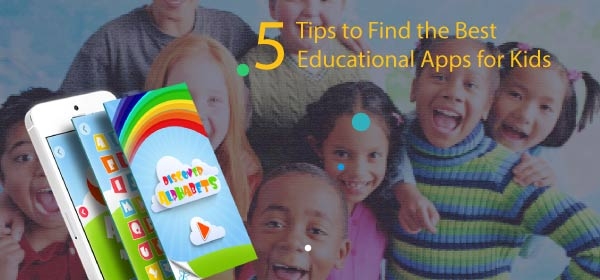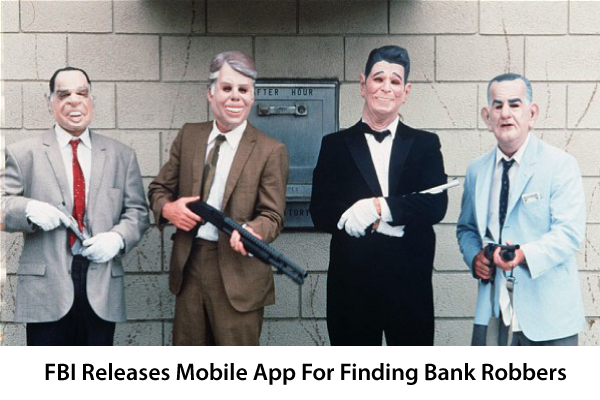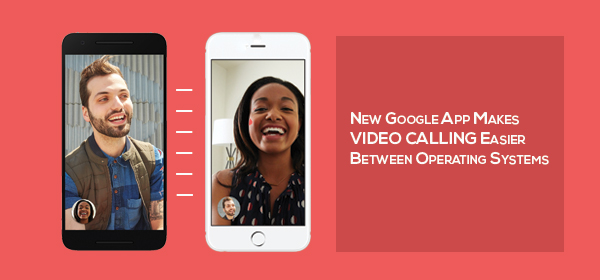iOS app development companies often face scarcity of app ideas. In such cases there is a genius method that you can try out viz., going through the popular apps in the app store. This will give you an idea of what’s trending in the iOS app development industry and helps you to generate more innovative ideas.
A major advantage of having a study of these apps is that you can understand what good apps look like. You can even have a look at the bad apps to get an idea of what doesn’t sell.
Must Read:
5 iOS Apps that May Save Your Life
Here is a list of the most popular apps that iOS app development companies can learn from and be inspired.
1. Tinder Social
Tinder is originally a dating app. Tinder Social introduces a new way to plan your night. It helps to make new connections. Then, you can invite your friends to go out, learn about what other crews are up to, and meet with these new groups.
2. Big Oven
Big Oven just makes cooking a lot simpler. There are more than 3,50,000 plus recipes to get inspired from. The app will allow home cooks to get organized in the kitchen, as it comes with a menu planner and gives a grocery list based on each recipe.
3. Yelp
Look up for locations and get local reviews of restaurants to hardware stores on your iPhone with Yelp. There are in-depth reviews and photos contributed by expert community members. You can compare deals based on price, distance, or popularity.
4. Shazam
Shazam makes identifying music and getting song lyrics as simple as a tap. You can follow and see what your favorite artists are shazaming. Stay up-to-date with new releases from the artists that you follow. The app also connects to Spotify.
5. Splitwise
Designed originally for college students, Splitwise helps you to keep track of debts owed and view due dates. This tool helps roommates to split their bill payments like apartment rents or group trip costs. You can settle your bills any time with PayPal and Venmo.
6. Audible
This app is the right one for book lovers, who are not very good at reading them. Audible lets you listen to more than 180,000 titles covering audiobooks, short stories, dramas, non-fiction and even the Bible. The books can be downloaded for offline play, while you are on a commute or waiting in queue. Audible has features that promote optimal listening.
7. Genius Scan
Genius Scan can become your pocket document scanner and it will convert your photographs into PDF or JPEG files. Features including smart page detection, perspective correction, and image enhancement makes Genius Scan the perfect tool for close-up text scanning.
8. ScanLife
ScanLife, get information that you want about almost any product available in the market. You can scan the barcode or QR code of a product with your iPhone’s camera, and the app will give you product reviews and price comparisons, along with special offers available for you. Using the app will give mPoint rewards with every scan that you make, which can be redeemed for actual gift cards.
9. Etsy
It is a place where sellers and shoppers meet to deal with handmade and vintage goods. Millions of people visit Etsy for unique goods; from stylish handmade jewellery to one of a kind furnitures. You can use Apple Pay or PayPal for safe and swift transactions.
10. Hulu
You can watch TV shows and stream movies with this useful app. Unlike cable channels, Hulu will connect you to your favorite programs at any time that you prefer. Hulu offers both limited commercial and commercial free plans.

![10 Popular Apps iOS App Development Companies can Learn From [2016]](https://wp.redbytes.in/wp-content/uploads/2016/08/Popular-Apps-iOS-App-Development-Companies-can-Learn-From-2016.jpg)