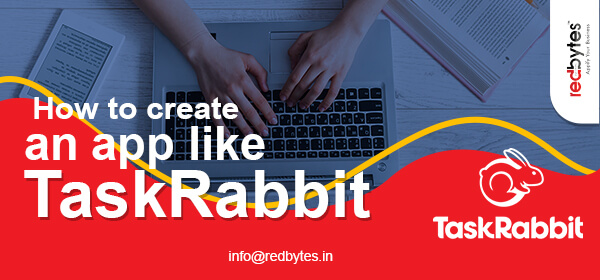In the market to create an on-demand service app like TaskRabbit? Well, you’ve landed at the right place.
Find out how to create an online marketplace app for services like TaskRabbit that has been recognised as a unique platform enabling users to hire Taskers conveniently to get jobs done.
TaskRabbit mobile app has set a benchmark in the on-demand segment. So, when you need something to be fixed at home, the smartest way of getting it done is using TaskRabbit.
Lets see its development process and overall budget.
What is TaskRabbit ?

Launched in 2008, TaskRabbit after overcoming a ton of challenges in this initial years post deployment came back into the race with fresh funding in 2011, generating a revenue of nearly $ 4 million.
According to Owler, the platform generated over $ 5 million in revenue in 2019 which shows the rising popularity of the app among its active users.
TaskRabbit, simply put, is an online marketplace in the palm of your hands. It lists a number of gig workers or freelancers in and around the user’s local area along with the skills that they bring on board.
The user can go through the listed information and select the type of assistance he or she requires at that instance.
An app like TaskRabbit carefully vets their listed taskers or freelancers through comprehensive background checks. They have the necessary bandwidth to ensure that the service provider is capable of carrying out their listed service specialty to meet quality standards.
Some of the most commonly used utility services on TaskRabbit are:
- Mounting and installation of electronics such as flat screen TVs
- Installation of common household appliances or devices
- Hanging shelves and pictures
- Deep cleaning
- Furniture assembly
- Delivery services (all kinds of delivery starting from food to goods)
- Hauling and moving services
- Anything that requires heavy lifting
- Home improvement and trivial repairs
- Services for garden and yard
Therefore, whenever something needs fixing at home, all you need to do is to turn to TaskRabbit to get it figured out and handled by an expert.
How Does TaskRabbit App Work?
So, the question is, how does the app operate. As a matter of fact, finding a tasker on the app is quite simple and convenient.
There are two elements to the app.
- The users or TaskPosters: These are the individuals who submit tasks or jobs on the TaskRabbit app.
- The service providers or TaskDoers: These are the listed and vetted freelancers who will provide the service to the TaskPosters.
Here’s how a TaskPoster can post a job on the TaskRabbit app with a few taps on their mobile phone.
#1. Describe the Task
The user submits the task request on the app that includes the type of service required. This also acts as a keyword for the app to look up taskers matching the requirement.
#2. Generates Matches
The app’s algorithm works on the backend to match the user with taskers or service providers suiting their requirements and preferences.
Generally, TaskRabbit lists the best three TaskDoers along with their hourly rates and expertise. The service providers are also notified by the app of the task request and that the app has shared the profile details with the TaskPoster.
#3. Task Acceptance
The TaskDoer has the option to either accept or reject the job depending on their availability and convenience.
#4. Job Done
Simply click on the servicer provider of your choice, avail the service, make the payment and get the job done. The TaskPoster can review and rate the service now, all from the convenience of the TaskRabbit platform.
Over the years, TaskRabbit has held on to the trust and credibility of their brand which is why more and more users are comfortable with using their listed TaskDoers, allowing them to enter the privacy of their homes and offices.
Plus, incorporating a highly dependable screening and scanning system, TaskRabbit excels at authentication tests so that the user’s private information is protected through multi-layered encryptions adhering to strict security standards.
So, if you are inclined to create an app like TaskRabbit, it clearly indicates the need for more on-demand apps to fulfil the growing needs of a large userbase. Before you begin with the project, let’s take a look at the list of features that you TaskRabbit clone must have.
Read Also : How to Create an App Like Airtasker
Must-Have Features to Create TaskRabbit Like App
These are the list of features and functionalities that you must integrate before your launch your TaskRabbit clone app in the public domain.

Features on The User Panel
#1. Registration and Login
TaskRabbit mobile app requires the user to first register and log in their platform. This can be done via their name, email address, phone number, and ZIP code.
The user also needs to share their credit card information to process transactions. Inserting these details allows the user to process interactions on the TaskRabbit app.
For your on-demand app version, you can initiate the registration and login process by allowing users to conveniently use their Google account or social media profiles. They may also use a unique email id / mobile number with a password combination to register.
#2. Categories of Task
On landing on the home screen, the user can navigate to the Task Categories and check drop downs on the type of service he or she is looking for. The TaskPoster can submit the details of the task on the app’s platform once they have chosen their service category.
The user will be able to view all appropriate information on the TaskDoer plus any other relevant explanations that may be needed to complete the job.
#3. Search Filters
Search filters are an essential functionality of an on-demand service platform. It enables customers to find the type of services and contractors who can carry out the task. Filters such as location, date, time, frequency, etc. help to generate streamlined search results.
Customer may sort taskers by a variety of parameters such as price, positive reviews, ratings or even the number of successfully completed tasks. Alternatively, they can go through the list of taskers recommended by the app.
#4. Posting Jobs
Posting tasks on the app is quite convenient with the Posting Jobs feature. This is the core foundation that facilitates the app’s operation. The user needs to insert the following information to create the task:
- a brief description of the task that needs to be done
- an address where the task will be executed
- any other information that will help the TaskDoer get the job done
- the time needed to perform the task
If the task needs to be completed in a regular frequency, the user can slide to the next tab and opt for task completion frequency sharing a periodic date for the same.
#5. Multiple Payment Options
The app must have multiple payment gateway integrations to meet the needs of the various customers. Usual payment modes include a selection of debit cards and credit cards.
Plus, eWallets are now quite popular which can also be incorporated through third-party service providers. PayPal and Cash on Delivery complete the list.
Payments can be processed from the app’s platform. However, the platform should be absolutely secure and safe and abide by all financial regulations and guidelines.
6. Payment History
The user can always check the Payment History section to take a look at all their past financial transactions on the app’s platform. This is a vital section as it can help resolve any invoice related disputes.
#7. Order/Service Provider Tracking
End users would like to have access to a feature that enables them to track the service in real-time, from the time of booking until its completion. If there is a time lag for any reason, the end user can still view it on the app.
For example, TaskRabbit-like app integrating the service provider tracking feature lets the customers know the exact time to expect the service providers.
It also allows them to monitor how much time it will take for them to reach from their current location to the destination.
#8. Rescheduling
This is an important feature in an on-demand service mobile app wherein the user has the option to reschedule the appointment with the TaskDoer.
Generally, this is a single tap operation. The user can conveniently reschedule the TaskDoer appointment for another date and time from the ap’s platform.
#9. Cancellation System
Integration of a cancellation system is mandatory for an on-demand service app. There may be a need for the user to cancel the service appointment altogether.
Typically, the option should remain active up to 24 hours of the service appointment to ensure that the TaskDoer does not waste their time by arriving to complete the task. In case the user cancels after the 24 hour period, the TaskDoer is generally compensated for that hour of work.
The TaskDoer only receives compensation upon cancellation of appointment if the same has been confirmed through the in-app chat. The support team takes care of this function.
#10. Booking History
The user can always refer to the booking history to check up on all the transactions that have been processed via the app’s platform. With the convenient placement of Reorder buttons, the TaskPoster can avail the same service repeatedly without having to repost the job details every time.
This is an important app feature as it helps active customers keep tabs on their expenditures on the platform and tally it against the service that they have received. By knowing which service providers were the best, they can access their preferred TaskDoer every single time.
#11. Geolocation
The geolocation functionality works for both the consumer and the service provider. Geolocation helps the users locate service providers who can cater to their needs locally.
On the other hand, with a GPS navigator, the service provider can also view that the task offer is at a convenient location. Plus, the tasker has the facility to only look for jobs in and around a specified radius.
#12. Help/Contact Us Section
The app cannot function minus a support system. This can be found via the Help Us section where users can get in touch with the customer service department.
As, Frequently Asked Questions, etc. can help users answer simple and basic queries themselves.
#13. In-App Messaging
The user also needs a way to connect with the service provider directly under the circumstance that they may have questions or queries.
This can be accomplished seamlessly with the in-app messaging feature that lets both service providers with customers get in touch instantly.
In-app messaging is a secure manner of contact as neither party have to exchange personal information such as phone number, etc. Plus, everything happens in real-time that prevents any further confusion. The option of a caller identification can also be integrated on the app.
Apps like TaskRabbit ensure that they have the appropriate encryption model on their platform to protect sensitive data and information that they collect.
#14. Reviews & Ratings
Users can rate and review service providers on job completion. This exercise not only draws new customers but also helps establish user confidence and trust in the platform, thus building a loyal client base.
#15. Sharing the App/App Referral
The app generates a unique referral link or code to motivate existing customers to share with their friends and family.
With more people joining in the app using this unique link or code helps existing clients to earn incentives, benefits or some form of rewards which they can encase on the app’s platform.
Features of the Tasker Panel
#1. Registration
The Taskers too need to register via creating a unique login id and password. The rules that apply on the user panel can be applied here too.
#2. Creating Tasker Profiles
To create a TaskDoer profile on the on-demand service app, the tasker will have to share some personal information. This is key to the app’s operation as the service provider can build their platform’s credibility and trust with the user.
TaskRabbit asks taskers to provide the following information to complete their profiles:
- Social Security number
- Metro area where they would like to work
- Home address
- Mobile phone operating system
- Vehicle information and availability
- How they learned about TaskRabbit
You can capture similar information and choose which parts you would like to display as part of the tasker profile to the end user.
#3. Booking Section
The taskers are able to view any incoming job requests via the Booking Section. This is possibly the most important feature on the Tasker panel.
The service providers are able to view the type of job that needs doing, the date and time of preference, customer location, etc.
The tasker then accepts or rejects the booking as per his or her convenience.
#4. Job Schedule
The tasker may also reschedule a confirmed appointment if circumstances prevent them from completing the job at the predefined date and time.
This can be conveniently done vis the Scheduling tool. If the rescheduled booking is not convenient for the end user, he or she may also reschedule again or cancel it completely.
#5. Earnings
The tasker can get an overview of their earnings via the app in the Earnings section. They can view their total earnings of filter it by date, month or year.
#6. Payment Tracking
The Payment tracking feature enables taskers to monitor pending payments from the app service provider. If there is a delay, they can take up the issue with the relevant in-house teams.
#7. Tasker Ratings
Taskers too can leave reviews and ratings on clients. This can also be viewed by other users and taskers from the app’s platform.
Features on The Admin Panel
#1. Comprehensive Admin Panel
The backend panel must be comprehensive and robust to support both the user and tasker panels in collaboration.
The administrator is responsible for a number of key functions and operations including management of the app, its users and service providers. The admin dashboard gives the administrator a 360 degree overview of all ongoing operations in a single glimpse.
#2. User Management
The administrator has the access to manage user profiles. They have the authority to add, delete and edit information as and when necessary.
#3. Tasker Management
Tasker management also happens from the admin panel. The administrator can again add, delete and edit information as and when necessary.
#4. Marketplace Management
The administrator designs the service listings, adds the categories, service description that is viewable on the front end. The marketplace is an indispensable feature that should be there in an on-demand like TaskRabbit.
#5. Fee and Prices Management
The administrator lists the service prices and tasker fee on the app. This reflects on the app’s user panel.
#6. Invoice Generation
The administrator generates invoices for all booked services on the app’s platform. This is then shared with the end user via a specific Payment or Invoice section on the user panel. It is automatically sent to the user’s email id and phone number too.
#7. Loyalty Program
The administrator can operate a loyalty program from the backend panel. The program is designed to keep existing users hooked to the app in the long term by enabling them to earn points, rewards or any other incentives which may be encashable on the app or via third party channels.
#8. Push Notifications
Push notifications is an important module on the app’s admin panel. It helps the administrator to share important updates, information, offers, etc. with their active customer base. It also allows app engagement to have better fruition.
#9. Promotions
The administrator can devise a number of promotions and advertising campaigns via the app’s promotions module.
#10. Real-time Analytics
Every app needs a strong analytics system to assess app performance. Real-time analytics integration evaluates volumes of data to draw valuable insights that influence future business decisions.
Exclusive Bonus : Features Comparison Table – Apps Like TaskRabbit
Team Size Required to Create TaskRabbit App
The size of your app development team will depend on the complexity of your project, or in this case, your on-demand app. Having said that, creating a basic version of a TaskRabbit mobile app will need the services of the following team members:
- 1 Project Manager
- 2 Designers
- 2 Developers
- 1 QA Expert
This is only a recommendation and the composition can vary depending on the app, its types and a number of key factors. With your team structure in place, you need to figure out the list of technologies that will be employed to build the platform.
Tech Stack of TaskRabbit Clone App
Some of the most robust technologies have been used to create a strong app like TaskRabbit. This is synonymous with the quality and standard the platform highlights and represents.
Here is a list for your reference.
#1. For Data & Application
- Ruby
- Nginx
- MySQL
- Ruby on Rails
#2. Utilities
- Amazon CloudFront
- Google Analytics
- Amazon Route 53
- Optimizely
- Looker
- Mandrill
- Elasticsearch
- Braintree
- CameraTag
- Mixpanel
#3. DevOps
- Bugsnag
- Server Density
- New Relic
- Solano CI
#4. Business Tools
- AdRoll
- G Suite
- Mad Mimi
- SnapEngage
Whichever combination of technologies that you choose to go with, ensure that it makes your platform as glitch-free as possible. Also, you must be able to scale the technologies in the future to keep adding innovative functionalities to the mobile app.
How Much Does it Cost to Create an App Like TaskRabbit ?
When it comes to designing a budget for your TaskRabbit like app development, you have to take a number of factors into considerations.
Of these, the two most important ones that contribute to the cost are your choice of platform and the expense of designing the mobile app. The increase and decrease in your budget are directly relevant to these two parameters.
For example, if you opt for Native platforms like iOS and Android, the cost would be much higher than if you choose to create a TaskRabbit like app on a cross-platform framework like Flutter or React Native.
Add the cost of mobile app designing by following the process of Design System and UX research. The more detailed or innovative the design is, the greater would be the cost of app development like TaskRabbit.
If you follow the feature list shared adhering to the complexities of the platform, your TaskRabbit clone app will cost you anywhere between $ 30,000 and $ 40,000 to create.
How Does an App Like TaskRabbit Make A Profit?
Be it an on-demand service platform that connects TaskPosters with TaskDoers or any other app, at the end of the day the channel has to generate revenue to be profitable. There can be multiple sources of income, but the primary ones are:
#1. Service Charge
The most common way of generating revenue from the on-demand platform is by way of earning a commission on every task that is submitted by the TaskPoster. This can be in the form of a service charge or a convenience fee.
TaskRabbit takes a 15% service fee on every job that’s posted on their app platform. This is part of the hourly rate of the TaskDoer. As the payment is processed on their platform, they subtract the commission amount and pass on the remaining fee to the TaskDoer.
#2. Peak Pricing
Just like on-demand taxi apps, another income stream for an app like TaskRabbit can be to introduce peak pricing. Services that are high in demand can help to earn more during specific periods of the day. This type of pricing can generate high profits during periods of festivities.
#3. Priority Service
There can be higher pricing to TaskPosters requesting for urgent and instant services. This can be an ongoing revenue source for the app.
Read Also : How to Create an App Like Urbanclap
Conclusion
No doubt, the competition in the on-demand service provider segment is fierce. Since it offers convenience and benefit to both service providers and users, the need for such type of platforms is skyrocketing.
Having said that, entrepreneurs are looking for innovative and novel ways of acting as the mediating channel between these two parties. Very soon, these on-demand services may be further classified in microservices and tasks sprouting the need for specialised and sub-markets.
With technology getting more advanced every day, the future of services like TaskRabbit apps looks to be extremely bright and promising. So, if you are looking to create an app like TaskRabbit, the time to join the race is now.